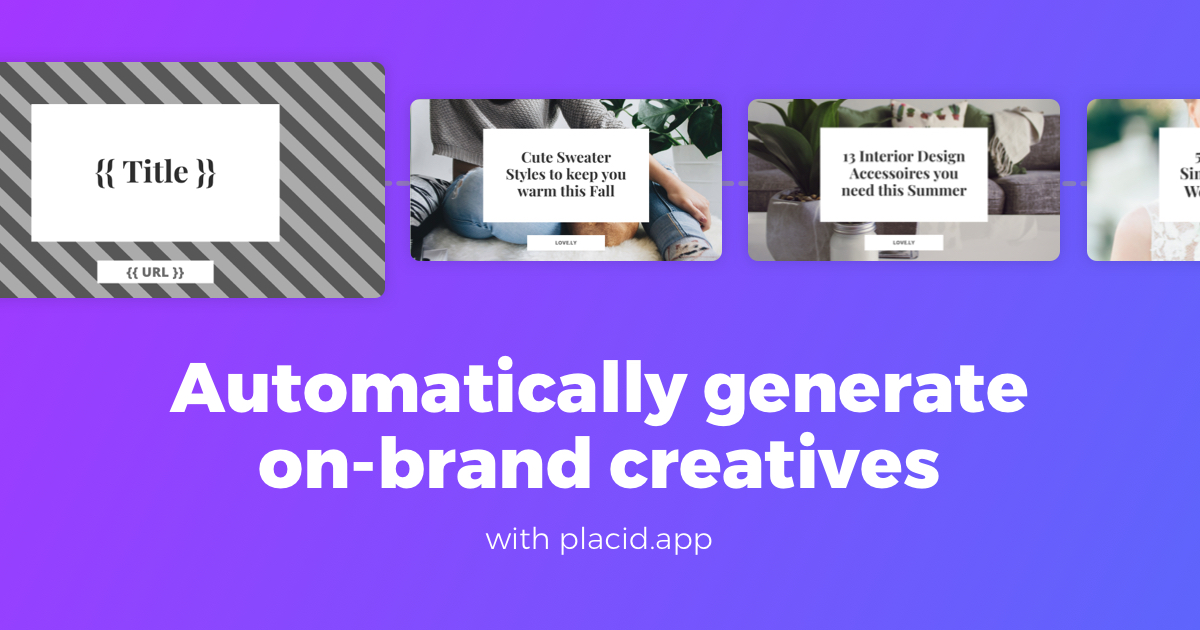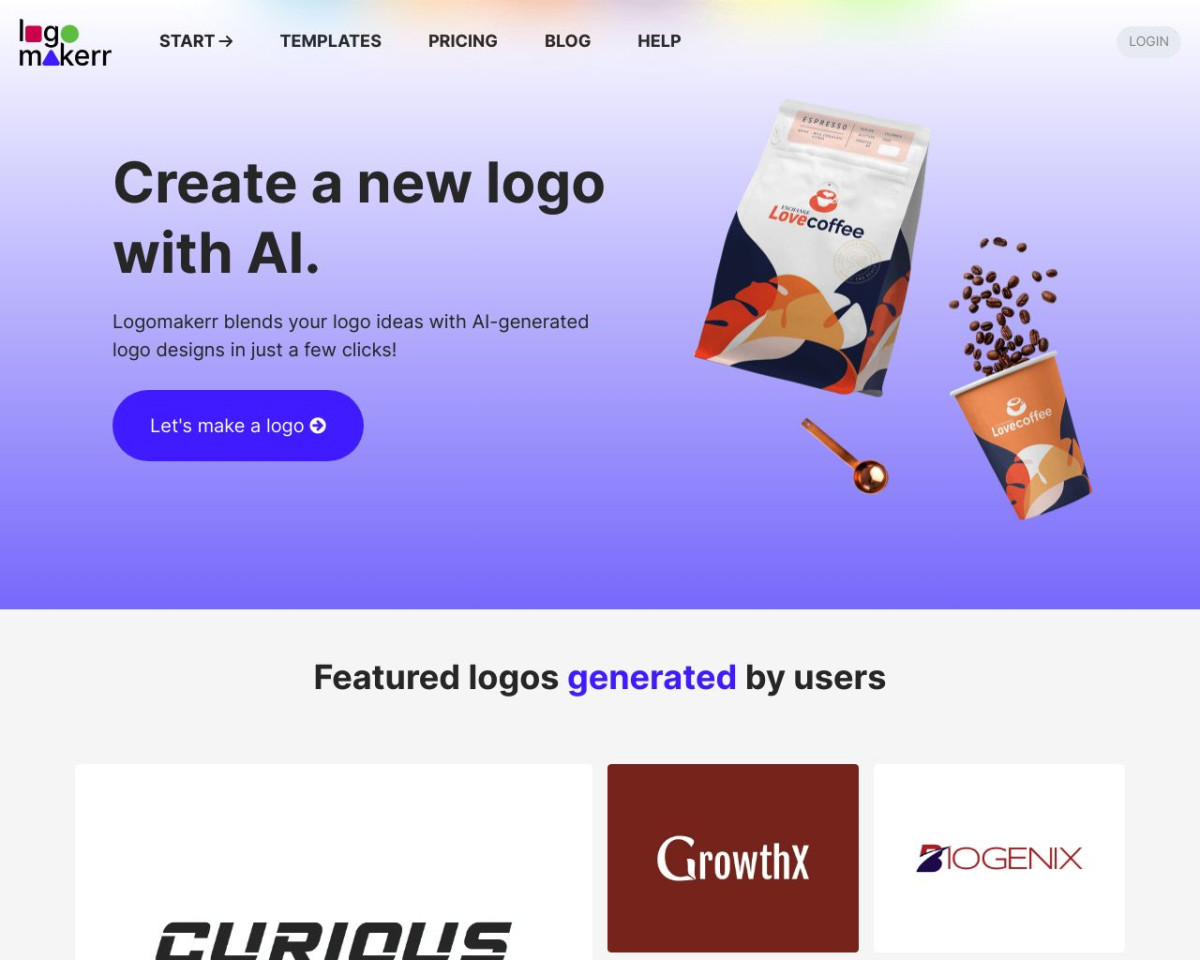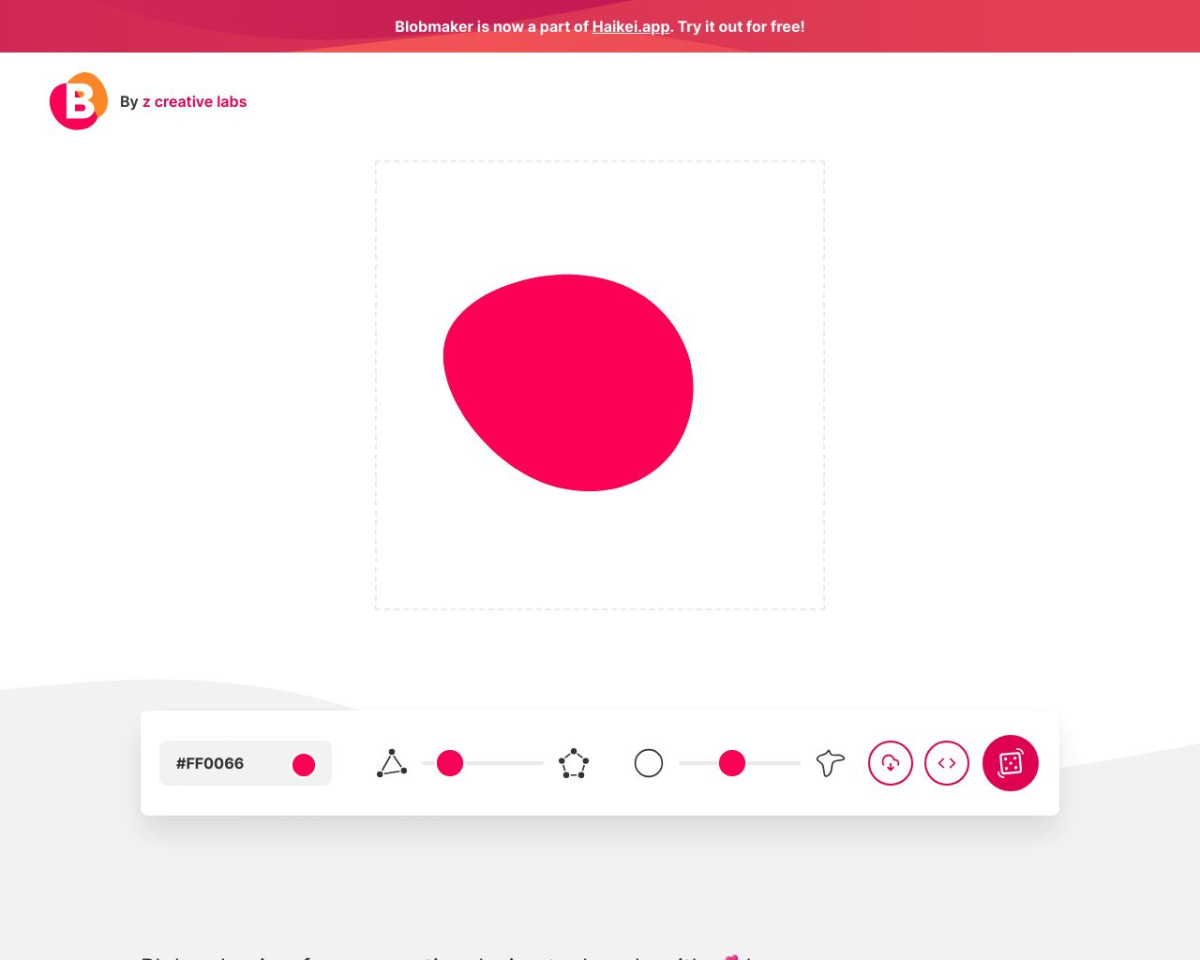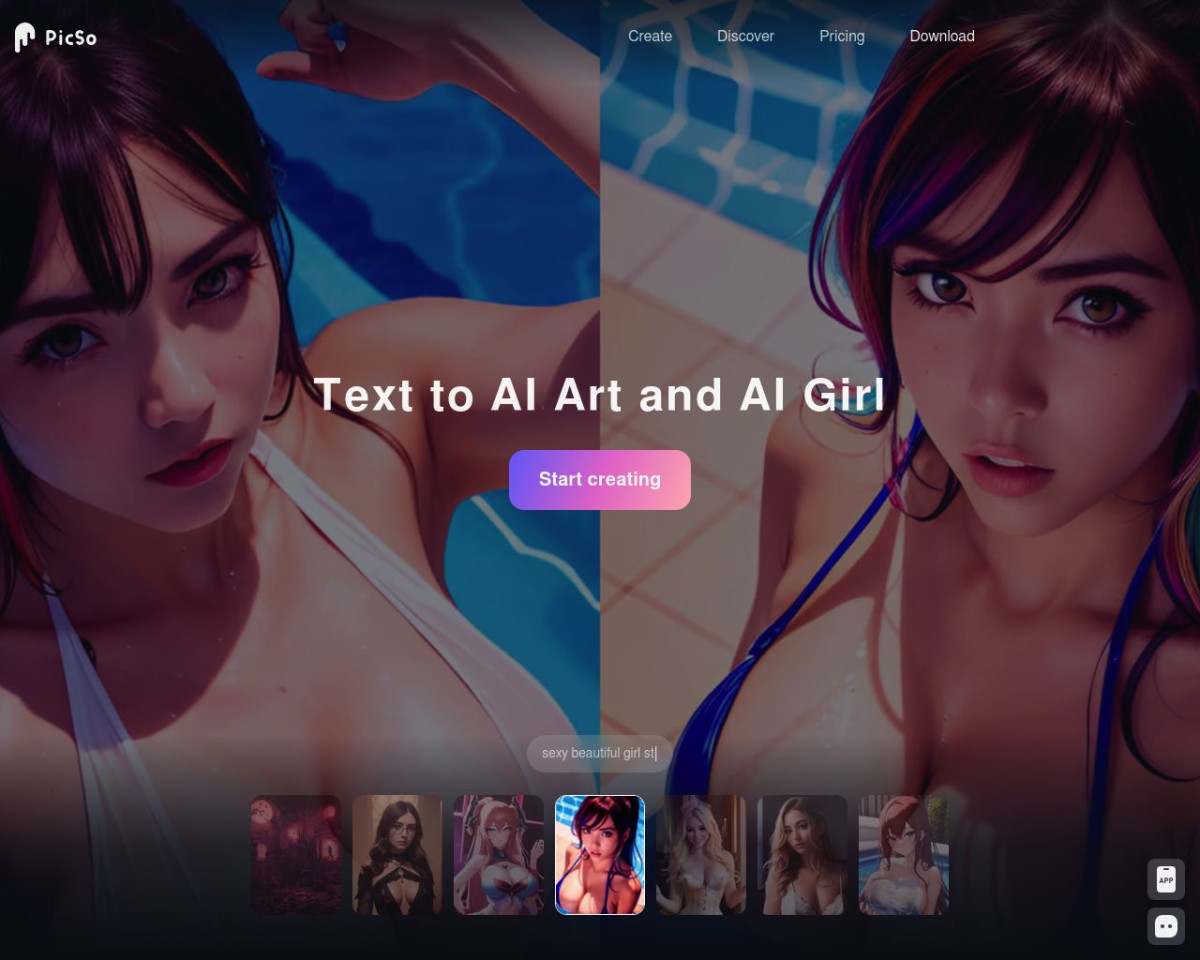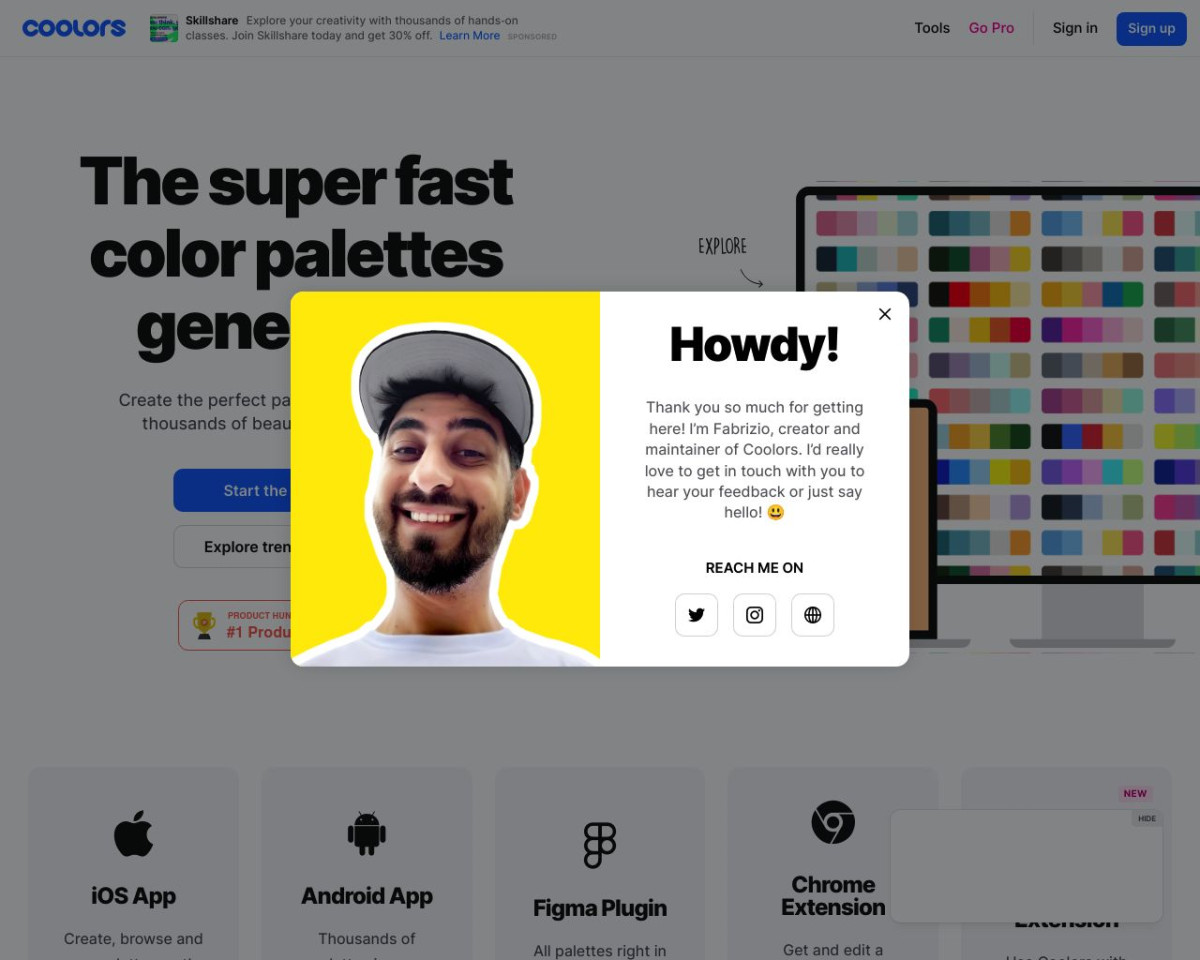What is Figma?
Figma is a web-based design and prototyping tool that allows multiple users to collaborate in real-time. It supports the creation of user interfaces for web and mobile applications, enabling designers to work together on the same project simultaneously. Figma is known for its powerful design features, ease of use, and robust collaboration capabilities.
How Figma Works
Using Figma involves the following steps:
Sign Up: Visit the Figma website and create an account.
Create a Project: Start a new project and design your interface using the drag-and-drop editor.
Collaborate: Invite team members to join your project, where they can contribute and leave feedback in real-time.
Prototype: Create interactive prototypes to test user interactions.
Deploy: Share your designs with developers for implementation.
What Problem Figma Solves
Figma addresses the need for effective collaboration among design teams. By enabling real-time collaboration, it eliminates the need for multiple design versions and facilitates seamless communication between designers, developers, and stakeholders.
Figma Features
Real-Time Collaboration: Allows multiple users to work on the same file simultaneously.
Vector Networks: Simplifies the creation of complex vector graphics.
Components: Enables the creation of reusable design elements.
Auto Layout: Automatically adjusts the size of elements based on their content.
Prototyping: Converts static designs into interactive, clickable prototypes.
Plugins: Extends functionality with over 3,000 plugins available.
Version History: Tracks all changes made to a design, allowing you to revert to previous versions.
Web-Based Platform: Accessible from any device with an internet connection, with a desktop version also available.
Pricing
Figma offers several pricing plans:
Starter Plan: Free, includes basic features for up to 3 projects.
Professional Plan: $12/month per editor, includes unlimited projects and advanced features.
Organization Plan: $45/month per editor, offers additional security and administrative features.
Enterprise Plan: Custom pricing for large teams with specific needs.
Pros and Cons
Pros:
Excellent for real-time collaboration.
Wide range of powerful design and prototyping features.
User-friendly interface.
Extensive plugin library.
Cons:
Can be resource-intensive with large projects.
Higher cost for advanced plans.
Learning curve for new users.
Common Questions
How can I start using Figma?
Visit the Figma website, sign up for an account, and start creating your design projects using the visual editor.
Is there a free version of Figma?
Yes, Figma offers a free plan with basic features suitable for small projects and individual use.
What types of applications can I create with Figma?
Figma is ideal for designing user interfaces for web and mobile applications, as well as other digital products like dashboards and interactive prototypes.
How does Figma ensure data security?
Figma employs advanced security measures, including data encryption and compliance with industry standards, to protect user data.
Can Figma be used for professional business applications?
Yes, Figma is widely used by professional design teams and enterprises to create and collaborate on high-quality design projects.
Conclusion
Figma is a versatile and powerful tool for collaborative design and prototyping. With its real-time collaboration features, extensive design capabilities, and ease of use, it is an excellent choice for designers and teams looking to streamline their workflow and enhance productivity.