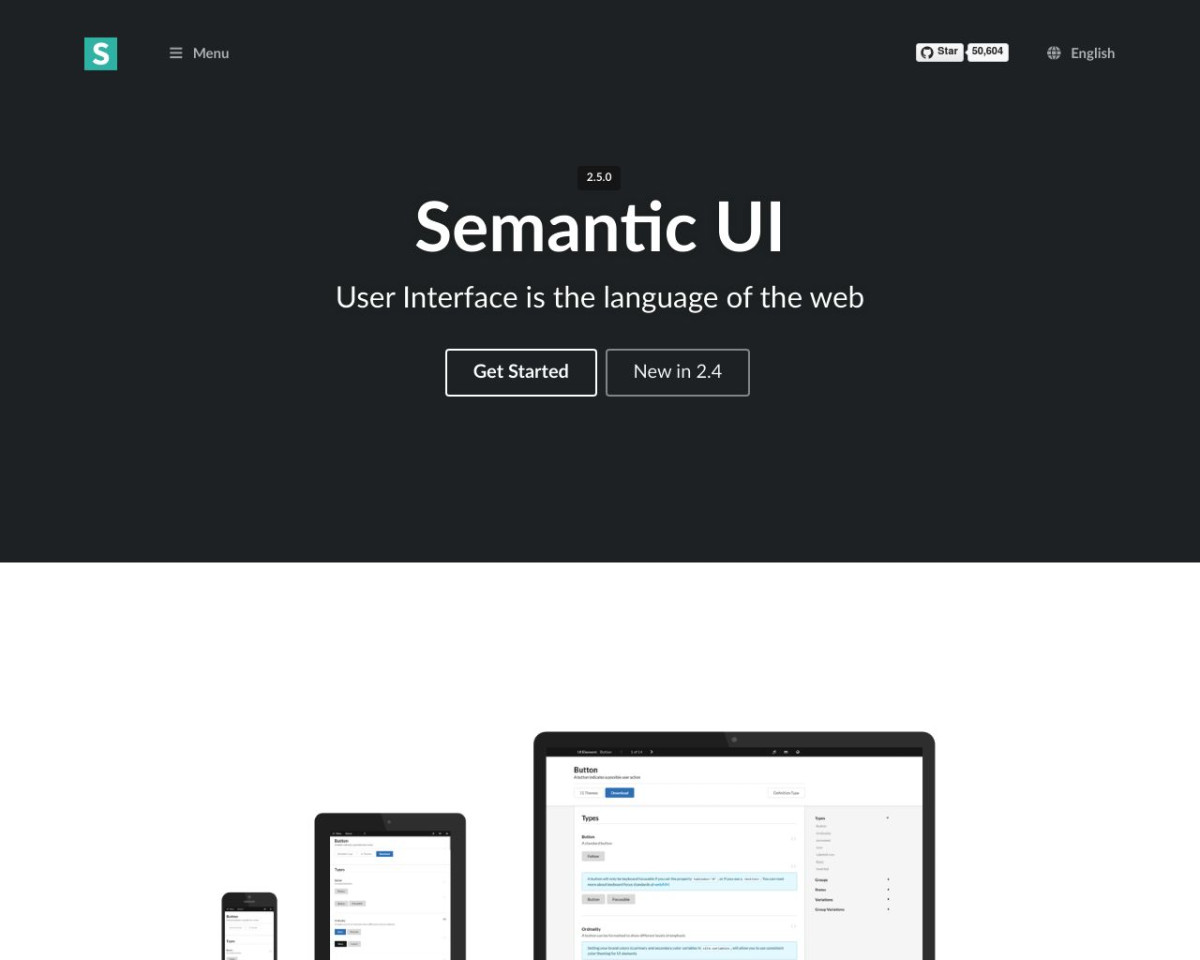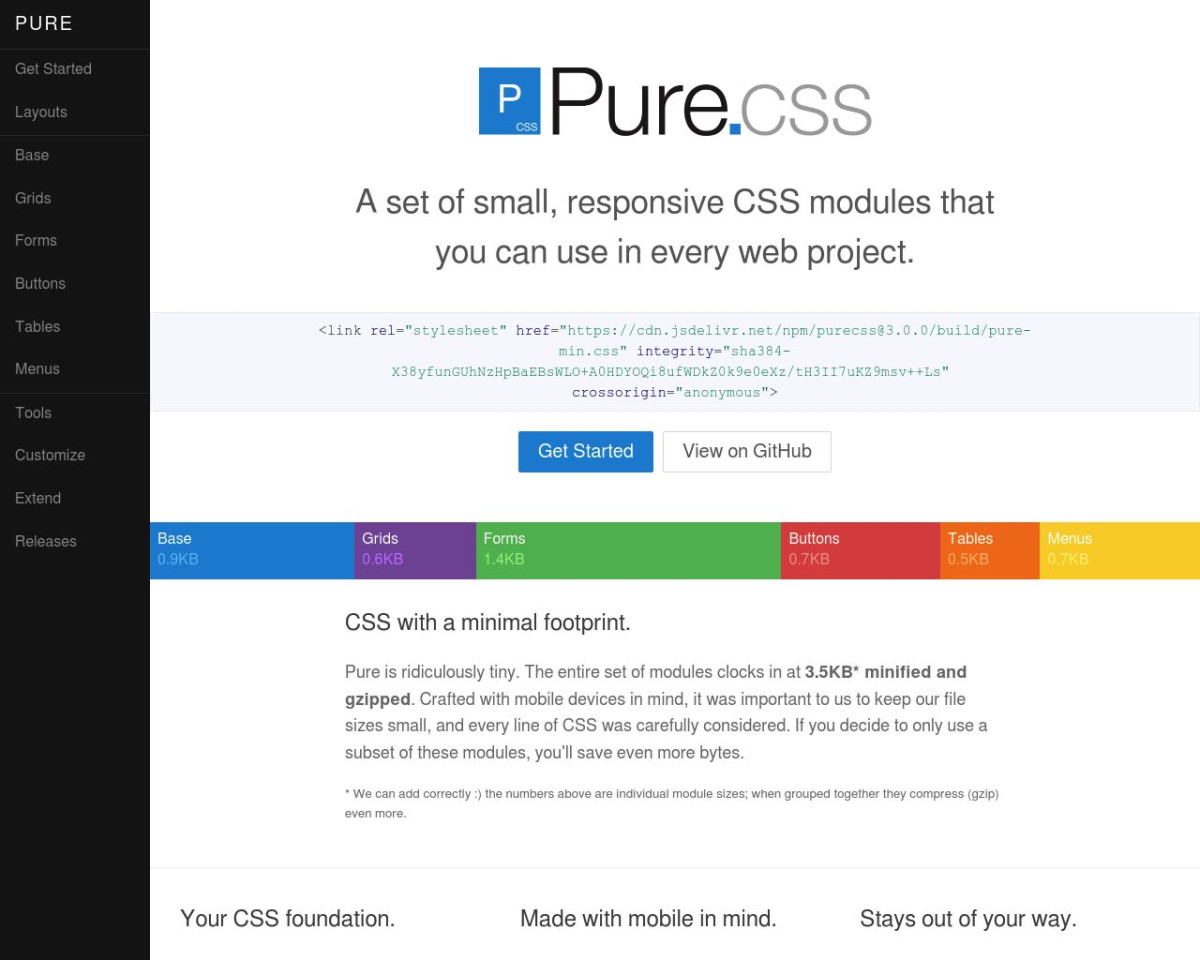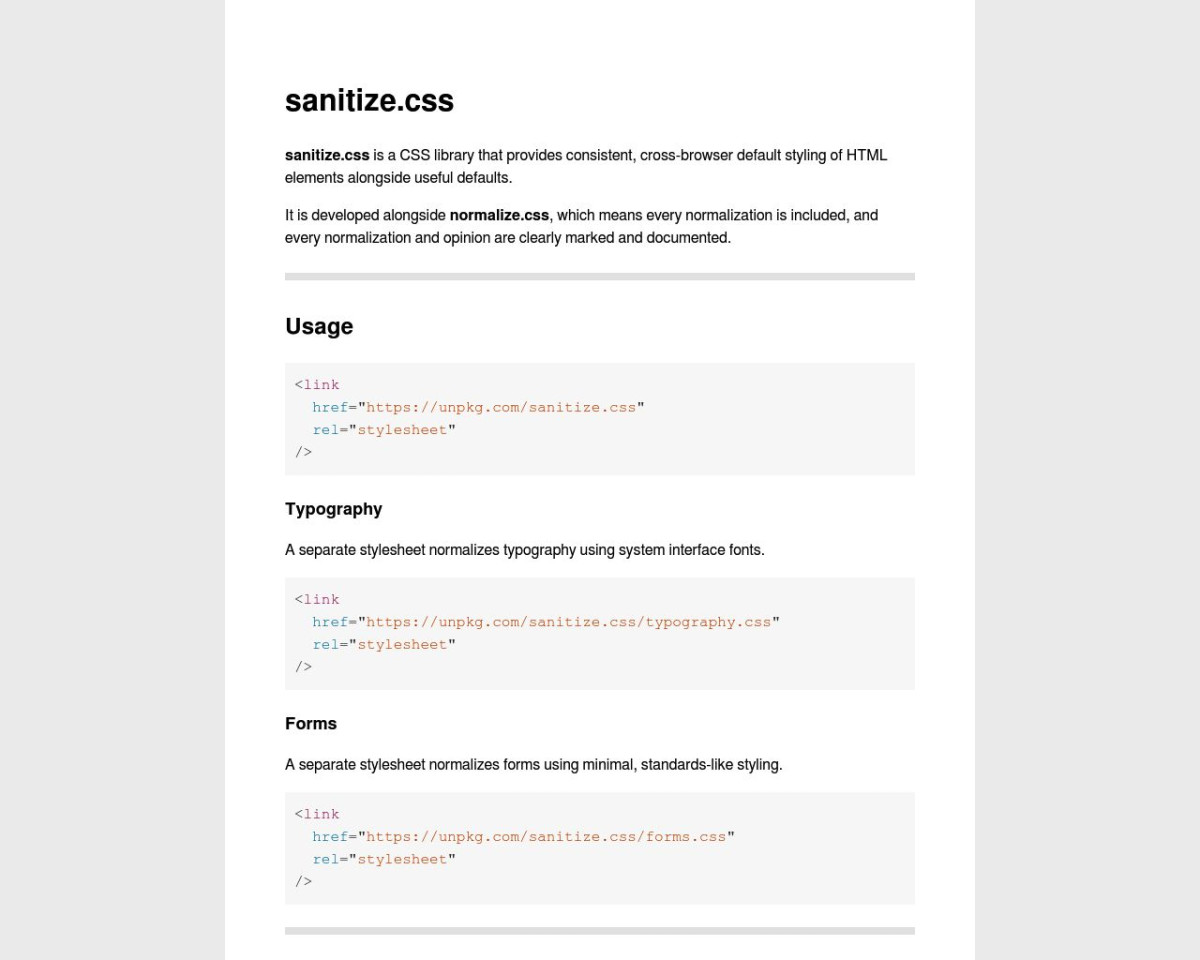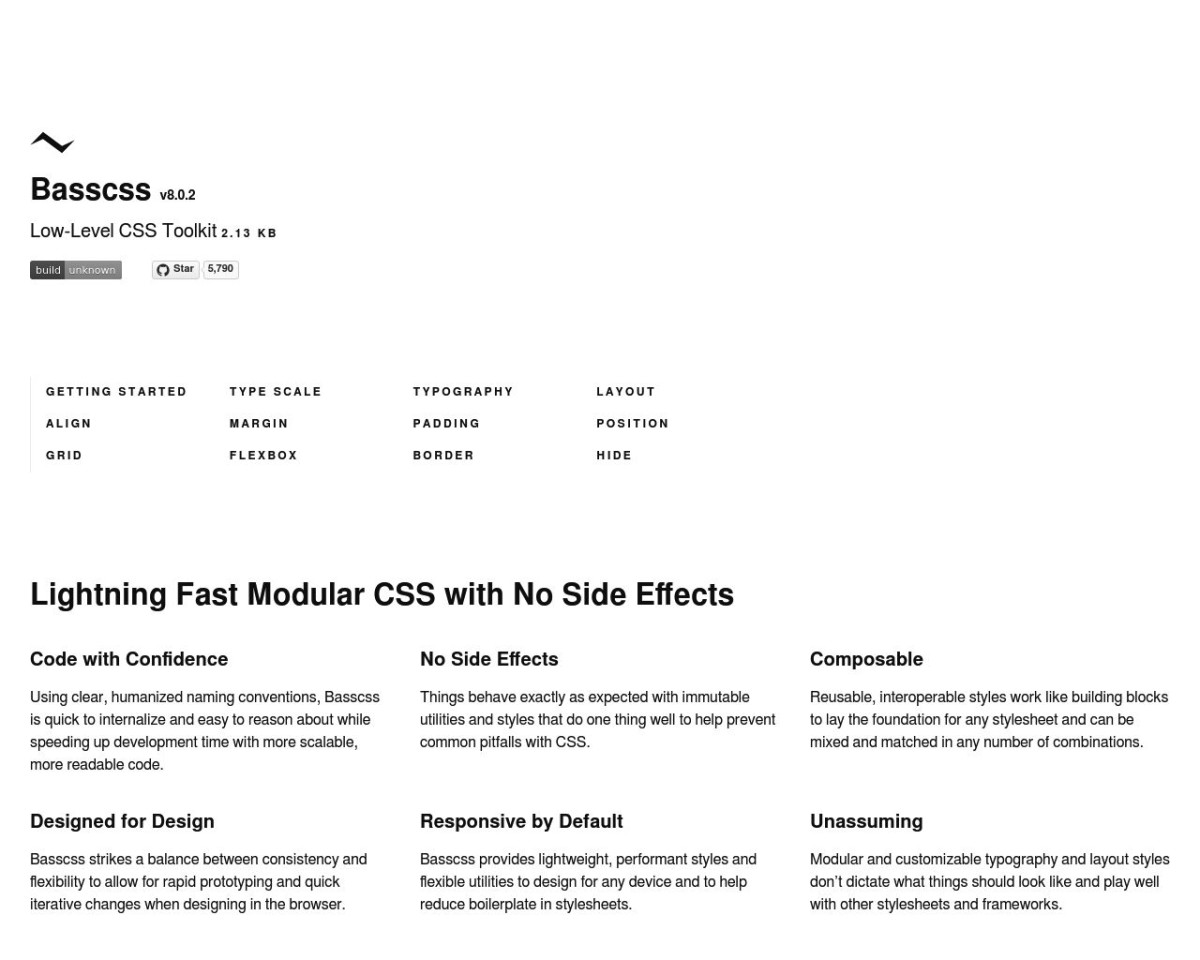What is Milligram?
Milligram is a minimalist CSS framework designed to provide a clean and fast starting point for web projects. It emphasizes simplicity and performance, offering a minimal setup of styles that result in cleaner code and higher productivity. Milligram is perfect for developers looking for a straightforward CSS framework that enhances both performance and design.
How Milligram Works
Milligram works by providing a lightweight, 2kb gzipped CSS file that you can integrate into your project. It offers a basic yet versatile set of styles for typography, buttons, forms, tables, and more. You can install Milligram using npm, Yarn, or Bower, and then include the main CSS file in your project's header to start using its styles immediately.
What Problem Milligram Solves
Milligram addresses the need for a simple and efficient CSS framework that doesn't bloat your project with unnecessary styles. Traditional CSS frameworks can be heavy and complex, often requiring significant customization. Milligram's minimalist approach reduces the number of properties to reset, resulting in cleaner code and better performance, which is especially beneficial for small to medium-sized projects and rapid prototyping.
Milligram Features
Minimalist Design
Provides a simple, clean starting point with a 2kb gzipped CSS file.
Easy Integration
Install via npm, Yarn, or Bower, and include the CSS file in your project.
Basic Styles
Includes styles for typography, buttons, forms, tables, grids, and more.
High Performance
Focuses on performance with fewer properties to reset, resulting in faster load times.
Responsive Grid System
Features a flexible grid system that adjusts to different screen sizes for responsive design.
Pricing
Milligram is an open-source framework and is free to use for both personal and commercial projects.
Pros and Cons
Pros:
Lightweight and fast.
Easy to integrate and use.
Clean and minimalistic design.
Free and open-source.
Cons:
Limited advanced components compared to larger frameworks.
May require additional customization for complex projects.
Common Questions
How do I get started with Milligram?
Visit the Milligram website, download the CSS file, and include it in your project's header. You can also install it via npm, Yarn, or Bower.
Is Milligram free to use?
Yes, Milligram is completely free and open-source.
Can I customize Milligram's styles?
Yes, you can customize the styles by overriding the default CSS or adding your own custom styles.
What kind of support does Milligram offer?
Milligram provides documentation on its website, and you can also seek support through the GitHub repository and community forums.
Conclusion
Milligram is an excellent choice for developers seeking a minimalist CSS framework that is both lightweight and efficient. Its simplicity and performance make it ideal for small to medium-sized projects and rapid prototyping.