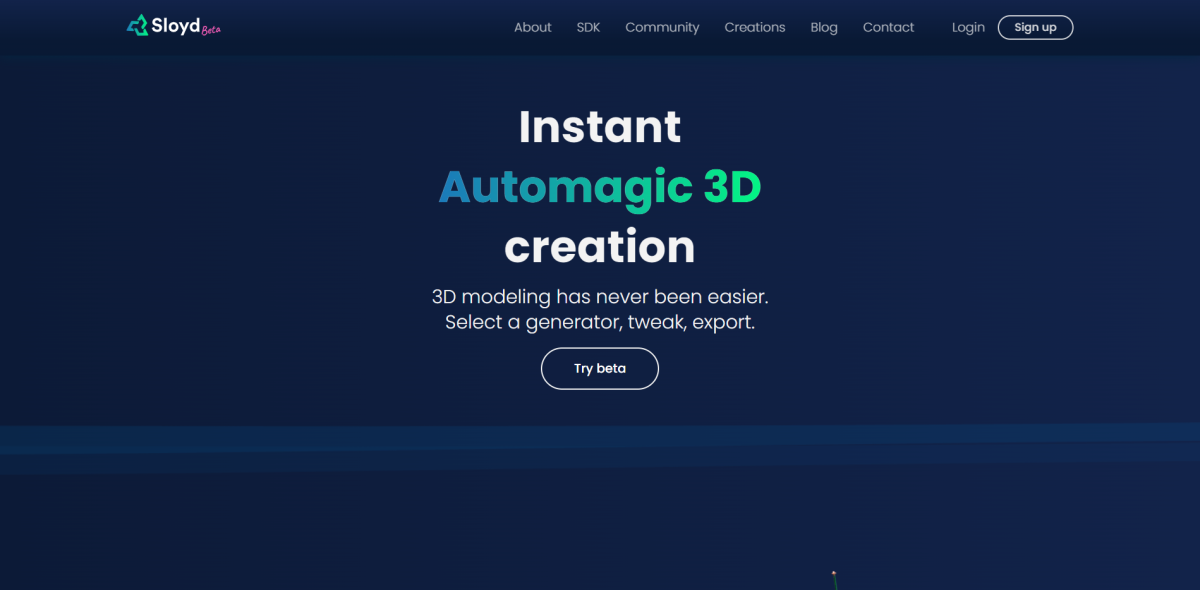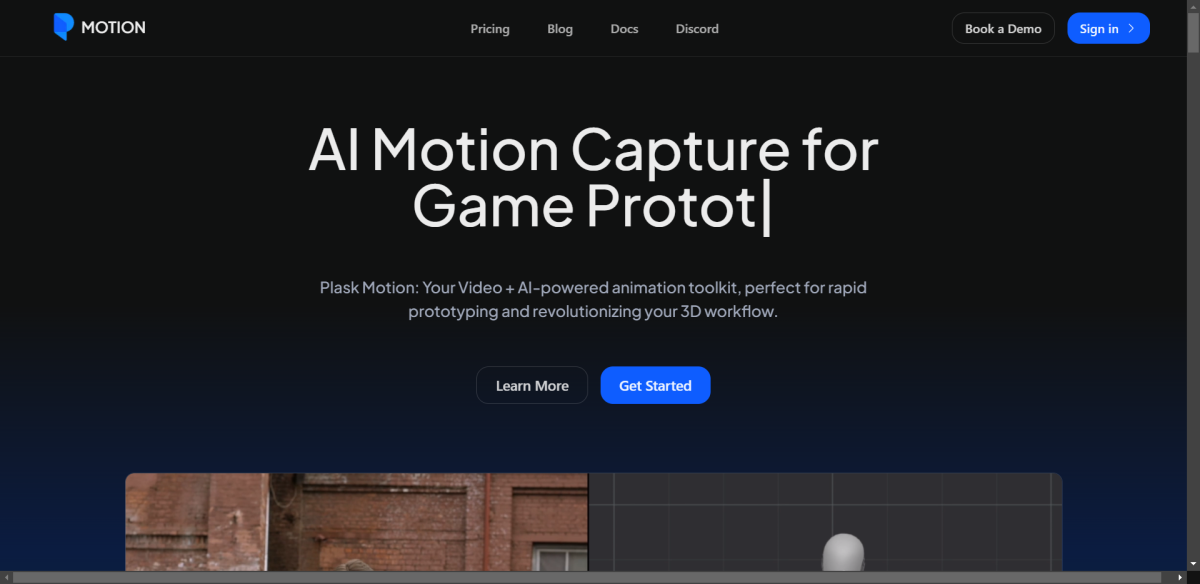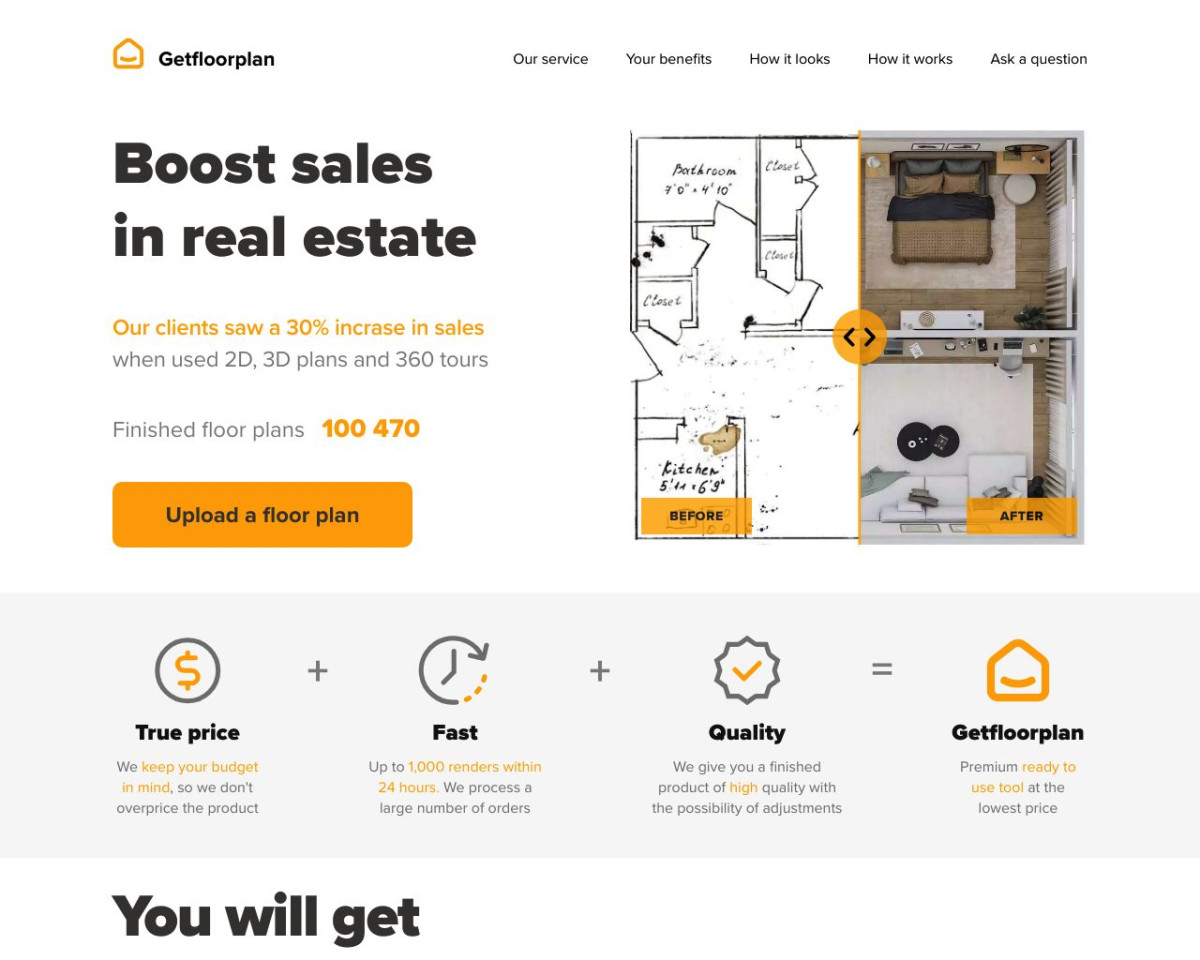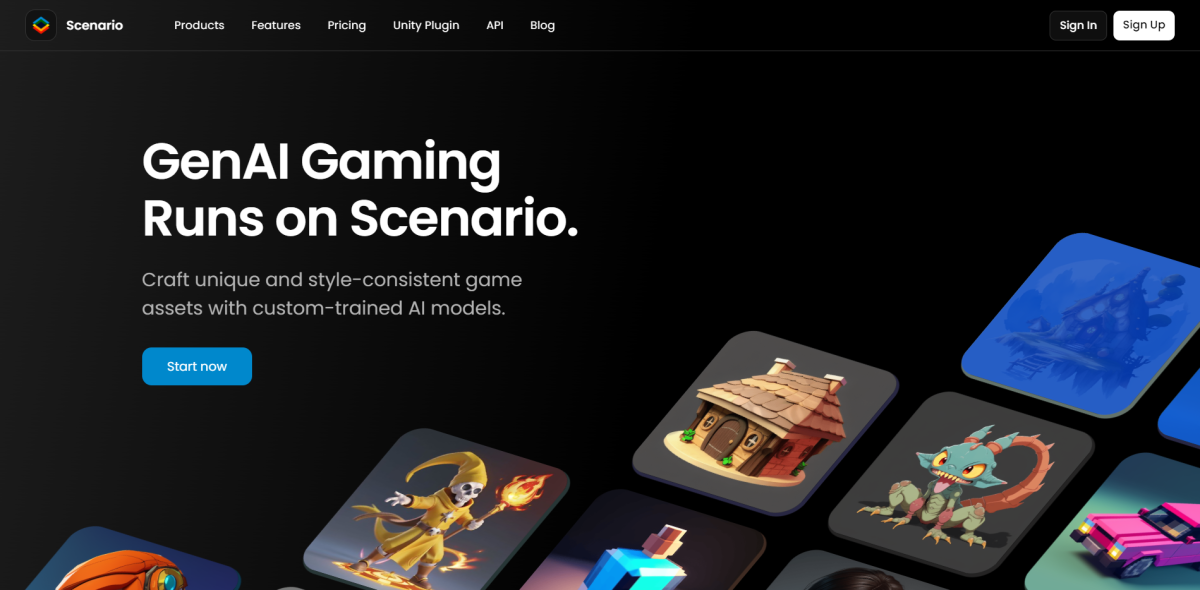What is Masterpiece Studio?
Masterpiece Studio is a cutting-edge 3D modeling and animation tool that leverages generative AI to simplify the creation process. It offers a comprehensive suite of features designed for both novice and professional users, making 3D creation more accessible and efficient. The platform supports VR environments, enabling users to create, edit, and deploy 3D models in a highly interactive and immersive way.
How Masterpiece Studio Works
Masterpiece Studio works by allowing users to generate 3D models from text prompts, images, or videos. The AI processes these inputs to create detailed and customizable 3D models. Additionally, it offers in-app AI tools for editing and remixing models, such as Auto-UV and Auto-Rig features, which streamline the creation process. Models can be stored and deployed from the cloud, facilitating easy sharing and integration into various applications.
What Problem Masterpiece Studio Solves
Masterpiece Studio addresses several challenges in 3D content creation:
Complexity: Simplifies the 3D modeling process with intuitive tools and AI assistance.
Time Consumption: Accelerates creation and editing processes, saving significant time.
Accessibility: Makes high-quality 3D modeling accessible to users with varying levels of expertise.
Masterpiece Studio Features
Generative AI for 3D Models
Generates 3D models from text, images, or videos, providing a versatile tool for creators.
Text-to-Animation
Allows users to create animations for 3D characters using simple text prompts.
In-App AI Editing
Provides tools for mesh editing, texturing, rigging, and animation directly within the app.
Cloud Storage and Deployment
Stores models in the cloud, enabling easy sharing and real-time deployment to platforms like Unity.
Customization Options
Offers detailed control over the level of detail, lighting, and shading of 3D models.
VR Integration
Supports creation and manipulation of models in VR environments, enhancing the immersive experience.
Pricing
Masterpiece Studio offers a range of pricing options:
Free Plan: Available for non-commercial use, providing access to the basic suite of tools.
Paid Plans: Monthly subscription models for freelancers, teams, educational institutions, and enterprises, offering enhanced features and commercial use rights.
Pros and Cons
Pros
User-Friendly: Easy-to-use interface with AI assistance.
Versatile: Suitable for various types of 3D content creation.
Cost-Effective: Offers free and affordable subscription plans.
Cons
Learning Curve: Some features may require time to master.
Performance: Occasional server issues reported by users.
Common Questions
What kind of 3D models can I generate with Masterpiece Studio?
You can generate game-ready 3D models compatible with leading game engines like Unity and Unreal Engine. Models can be generated from text, images, or videos.
Can I create my own animations with Masterpiece Studio?
Yes, the text-to-animation feature allows you to create animations for 3D characters using simple text prompts.
Can I edit and remix my generated 3D models?
Yes, the in-app AI tools allow for extensive editing and remixing of 3D models, including mesh, texturing, rigging, and animation.
How does cloud storage and deployment work with Masterpiece Studio?
Models are stored, optimized, and deployed from the cloud, making it easy to share and use them in various projects.
How do I integrate Masterpiece Studio tools into my own apps?
Developers and businesses can integrate these tools into their platforms by joining the waitlist on the Masterpiece Studio website for more information.
Conclusion
Masterpiece Studio offers a powerful suite of tools for 3D modeling and animation, making it easier for creators to bring their visions to life. Its combination of generative AI, intuitive editing tools, and cloud-based deployment makes it a versatile and valuable resource for both beginners and professionals in the 3D content creation space.