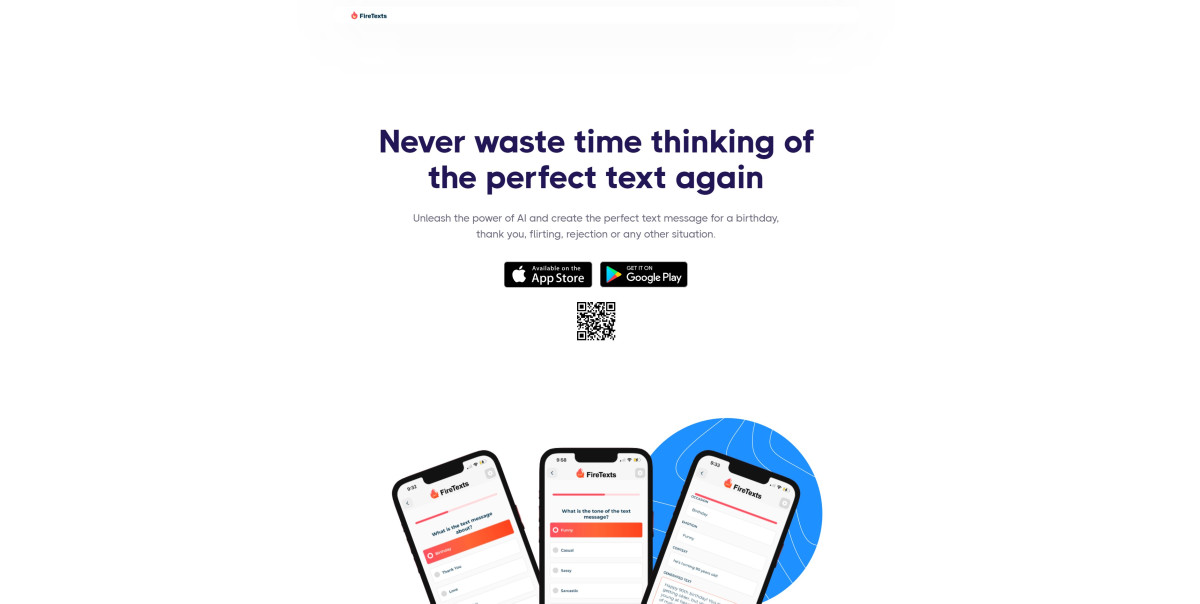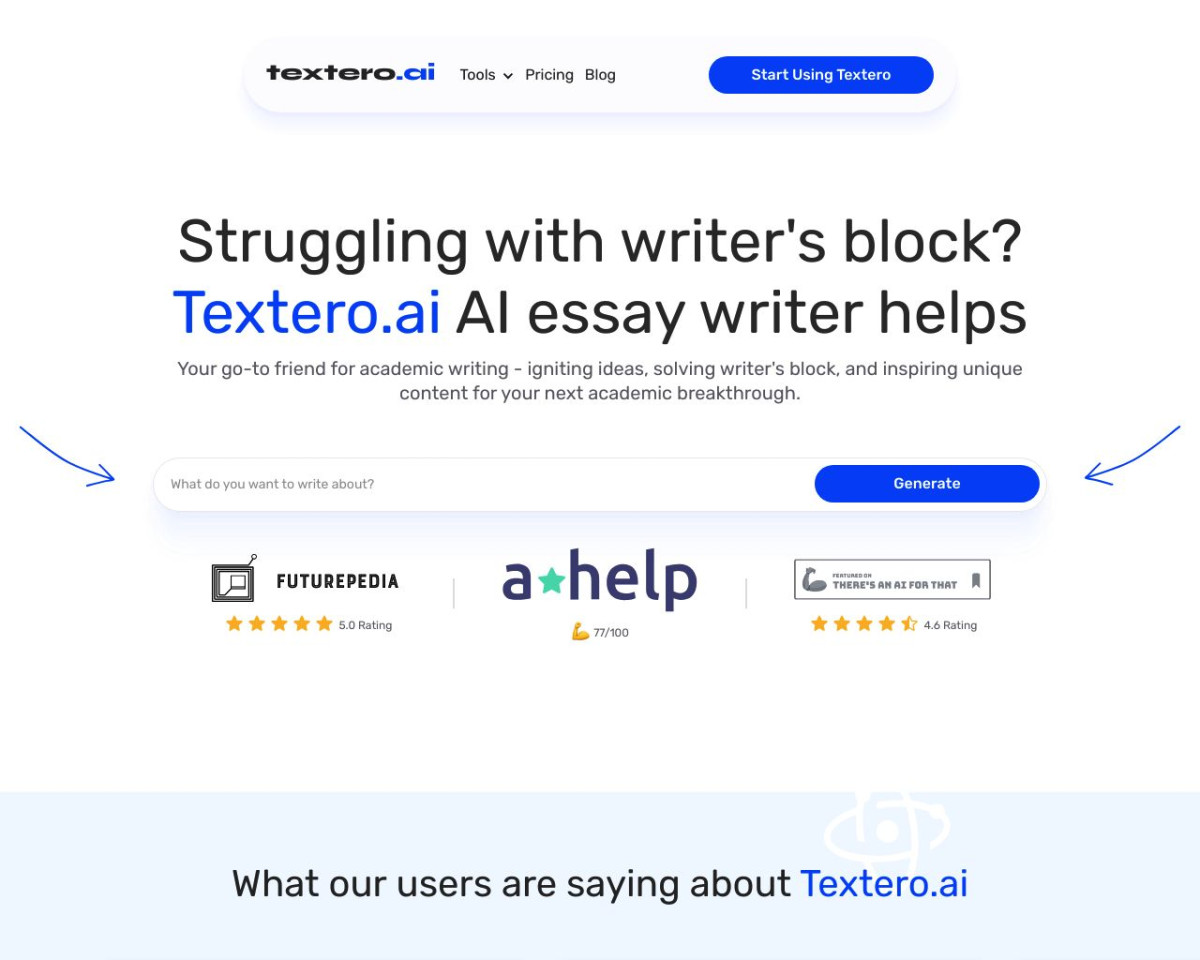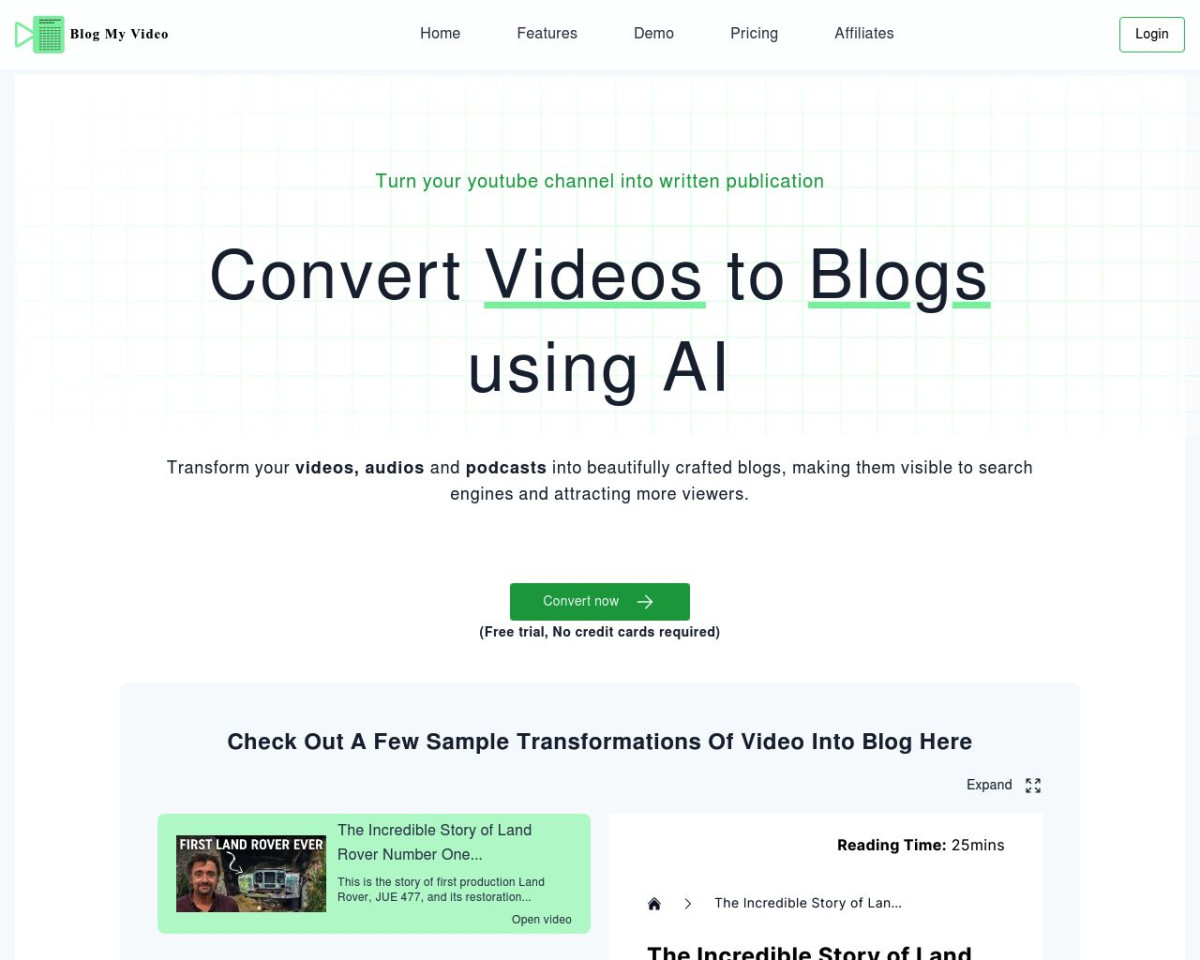What is KAI KeyboardAI?
KAI KeyboardAI is an advanced AI-powered writing assistant designed specifically for iPhone users. This app integrates with your iPhone's keyboard, providing real-time AI assistance to enhance your writing, boost creativity, and save time. By embedding ChatGPT into the keyboard, KAI allows you to generate responses, translations, and more directly from any app on your iPhone.
How KAI KeyboardAI Works
Using KAI KeyboardAI is straightforward:
Install the App: Download and install KAI KeyboardAI from the App Store.
Enable the Keyboard: Go to your iPhone settings and enable the KAI Keyboard.
Interact with AI: In any app, switch to the KAI Keyboard, give it a prompt, and let the AI generate responses or suggestions.
What Problem KAI KeyboardAI Solves
KAI KeyboardAI addresses the need for a versatile and powerful writing assistant that integrates seamlessly into your daily communication. Whether you're drafting emails, creating social media posts, or writing essays, KAI provides on-the-go assistance to improve your writing quality and efficiency.
KAI KeyboardAI Features
AI-Powered Assistance: Integrates ChatGPT into your keyboard for real-time writing help.
Multilingual Support: Provides translations and language support to help overcome language barriers.
Creativity Boost: Helps generate creative content, ideas, and suggestions.
Privacy-Focused: Ensures that sensitive information like passwords and credit card details are not accessible by the app.
Pricing
KAI KeyboardAI operates on a subscription model. The specific pricing details were not available from the sources, but it generally offers different tiers to accommodate varying user needs. Typically, AI-powered writing tools offer monthly and annual subscriptions to provide flexibility and value.
Pros and Cons
Pros:
Seamless integration with iPhone keyboard.
Provides real-time AI assistance across various apps.
Enhances writing quality and boosts creativity.
Cons:
Requires enabling full access, which might raise privacy concerns.
Subscription-based pricing may not be suitable for all users.
Common Questions
How can I start using KAI KeyboardAI?
Download the app from the App Store, enable the KAI Keyboard in your settings, and start using it within any app by switching to the KAI Keyboard.
Is KAI KeyboardAI safe to use?
Yes, KAI KeyboardAI is designed with privacy in mind. It cannot access sensitive information like passwords or credit card details.
What are the main features of KAI KeyboardAI?
Key features include AI-powered writing assistance, multilingual support, creativity enhancement, and seamless integration with your iPhone keyboard.
Can KAI KeyboardAI be used for professional writing?
Absolutely! KAI KeyboardAI is suitable for both personal and professional use, helping improve the quality and efficiency of your writing.
Does KAI KeyboardAI offer a free version?
The details on a free version were not specified, but many AI tools offer limited free versions or trial periods to allow users to test the features before committing to a subscription.
Conclusion
KAI KeyboardAI is a powerful tool for enhancing your writing experience on the iPhone. With its AI-powered features, multilingual support, and seamless integration, it offers a unique solution for anyone looking to improve their writing and productivity. Whether for personal or professional use, KAI KeyboardAI can help you communicate more effectively and creatively.