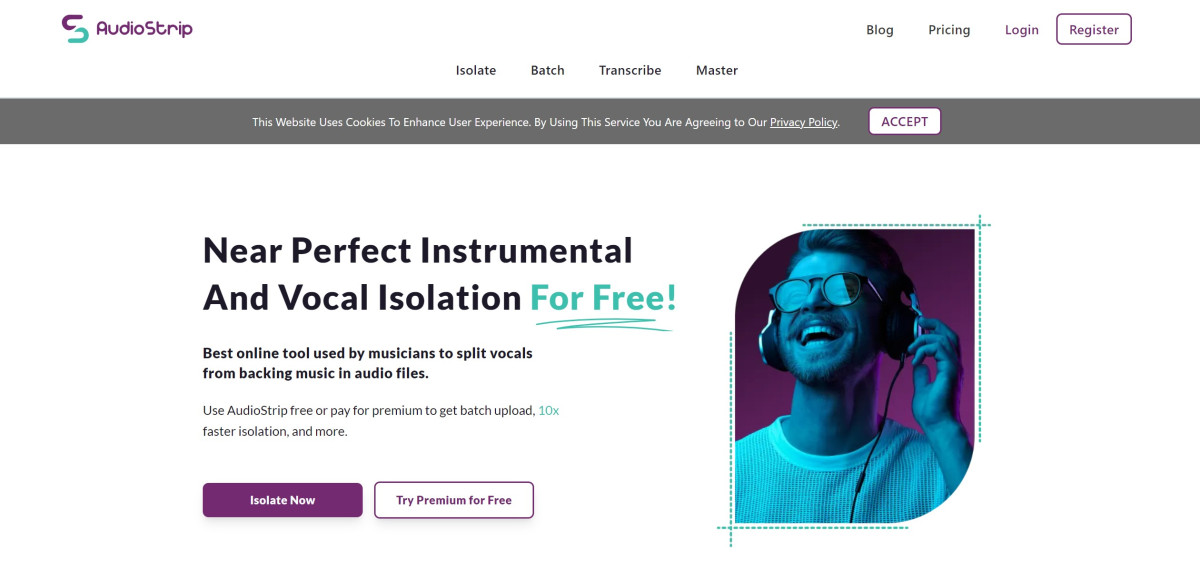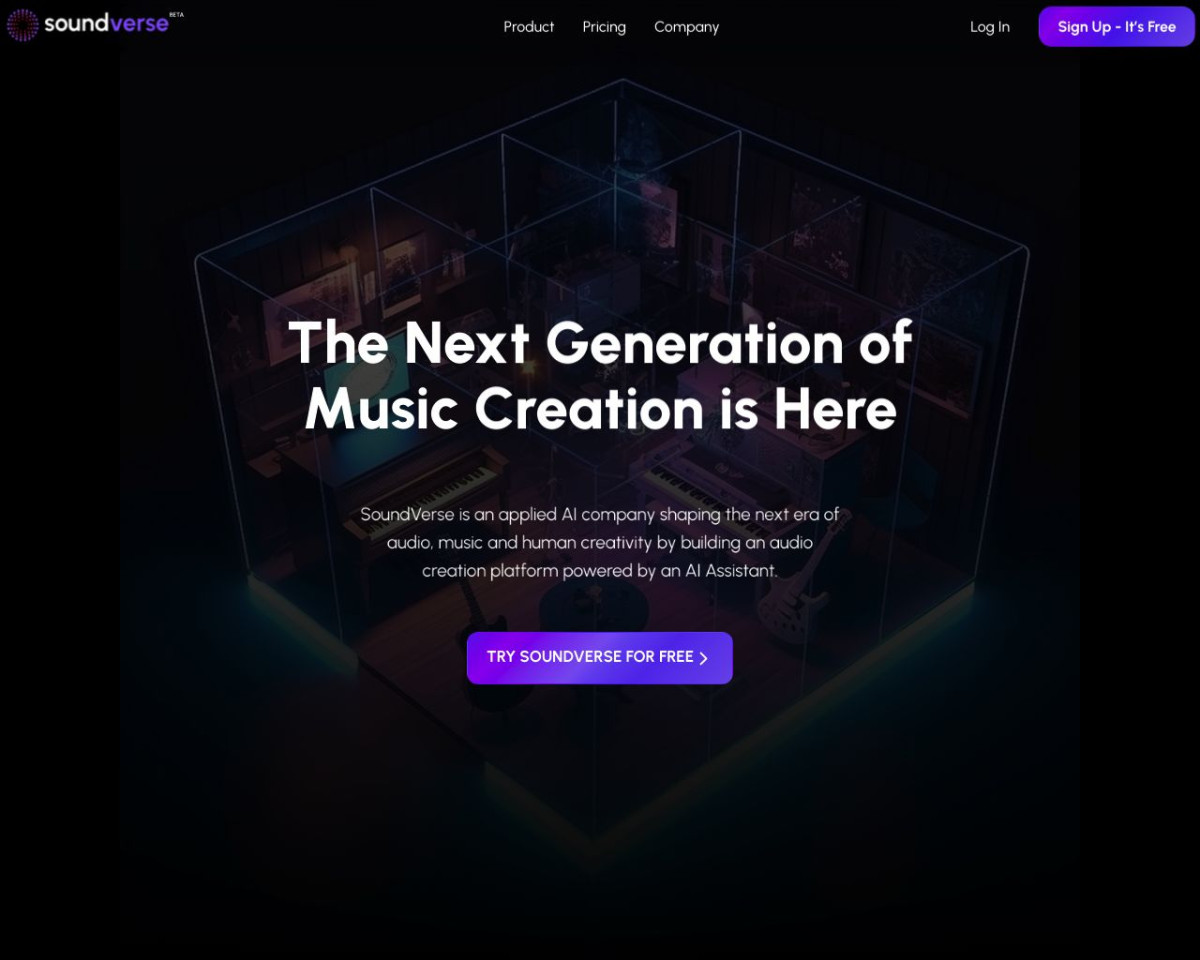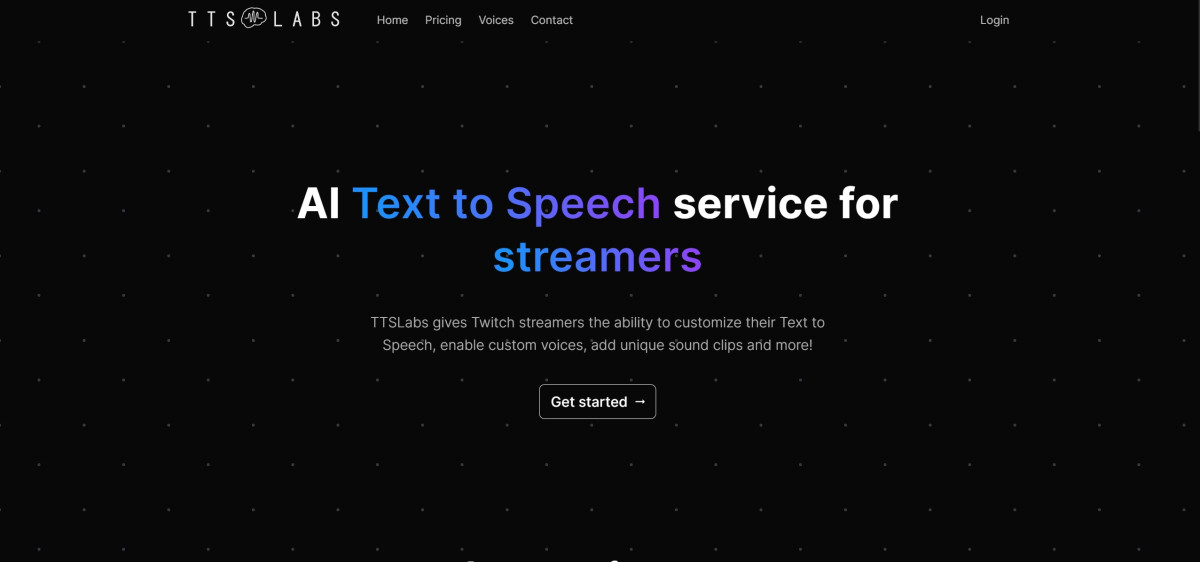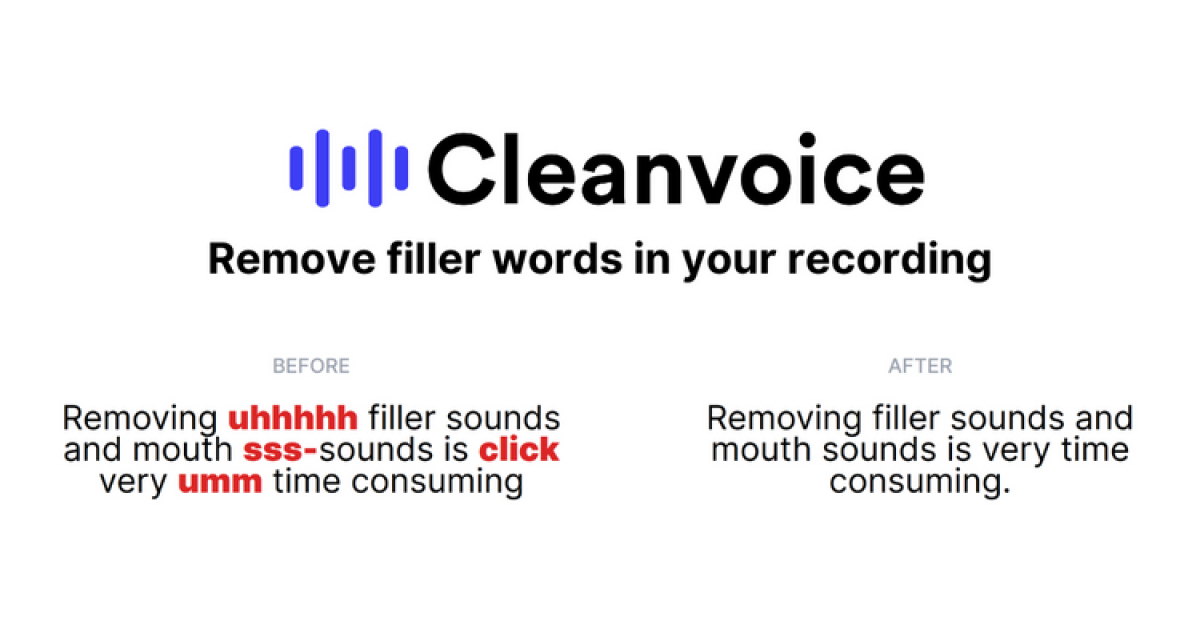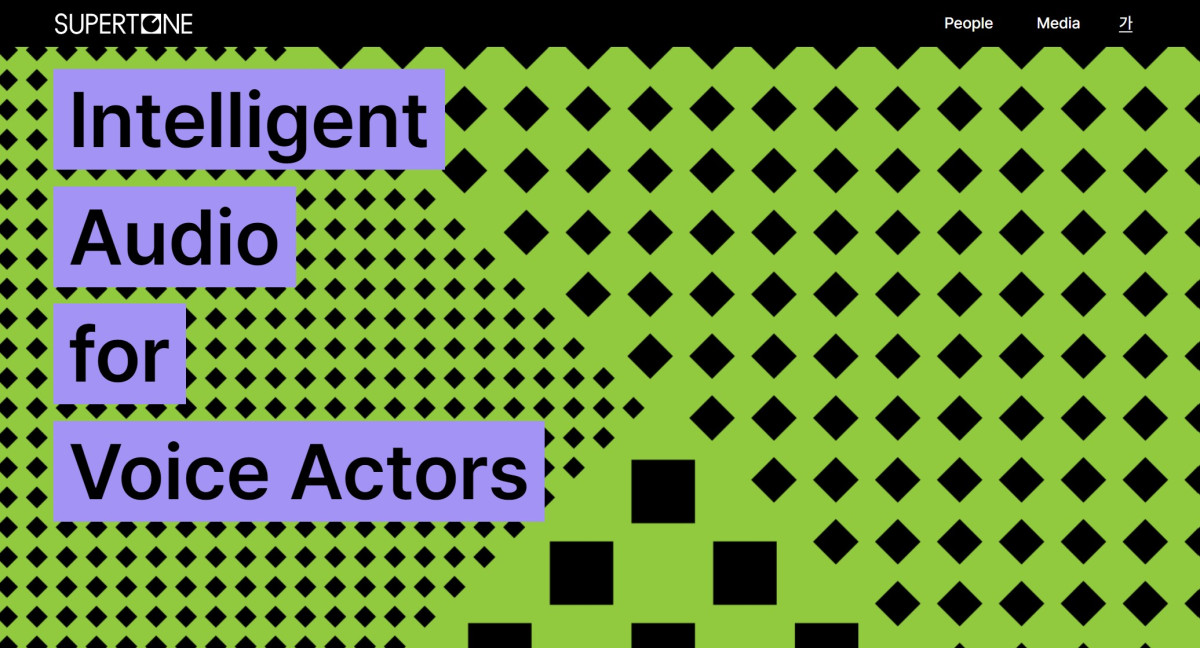What is Voicemod?
Voicemod is a real-time voice changer and soundboard software designed for Windows users, particularly gamers, streamers, and content creators. It allows users to modify their voice with various effects, making it sound like a robot, demon, chipmunk, and more. Voicemod is popular for adding fun and creativity to online interactions in games, chats, and streams.
How Voicemod Works
Using Voicemod is straightforward:
Download and Install: Visit the Voicemod website and download the software.
Setup: Follow the installation instructions and configure your microphone and speakers within the app.
Select Voice Effects: Choose from a variety of voice effects and soundboard options.
Apply in Real-Time: Use the voice changer in real-time during games, streams, or voice chats.
What Problem Voicemod Solves
Voicemod provides a fun and engaging way to alter your voice during online interactions. It helps streamers and gamers entertain their audiences with unique voice effects and sound clips, adding a layer of creativity and amusement to their content.
Voicemod Features
Real-Time Voice Modulation: Modify your voice with various effects in real-time.
Extensive Soundboard: Access a wide range of sound effects and create custom soundboard setups.
Integration with Popular Apps: Works seamlessly with Discord, TeamSpeak, Skype, OBS, and more.
Easy Setup and Use: User-friendly interface with simple setup and configuration.
Frequent Updates: Regularly updated with new effects and features.
Pricing
Voicemod offers both free and paid versions:
Free Version: Includes a limited selection of voice effects and soundboard options.
Voicemod Pro: $15 for a lifetime license, offering full access to all features and effects, with additional premium content and updates.
Pros and Cons
Pros:
Fun and engaging for gamers and streamers.
Wide variety of voice effects and soundboard options.
Easy to set up and use with a user-friendly interface.
Integrates well with popular streaming and chat applications.
Cons:
Some users report technical issues like audio crackling and popping.
The free version has limited features and effects.
Occasional bugs and stability issues.
Common Questions
How can I start using Voicemod?
Download the software from the Voicemod website, install it, and configure your audio settings to start using the voice changer.
Is there a free version of Voicemod?
Yes, Voicemod offers a free version with limited features. For full access, you can purchase Voicemod Pro.
What platforms is Voicemod compatible with?
Voicemod is compatible with Windows and integrates with various applications like Discord, Skype, OBS, and more.
Can Voicemod affect my computer's performance?
Some users have reported issues such as audio crackling and system slowdowns. It's recommended to download Voicemod from the official site to avoid any potential issues from pirated versions.
Is Voicemod safe to use?
Voicemod is generally safe to use if downloaded from the official website. However, users should avoid pirated versions that may contain malware.
Conclusion
Voicemod is a versatile and fun tool for anyone looking to add creativity to their online interactions. Whether you're a gamer, streamer, or just someone who enjoys voice effects, Voicemod offers a range of features to enhance your experience. With both free and paid options, it caters to different needs and budgets, making it a popular choice among content creators.