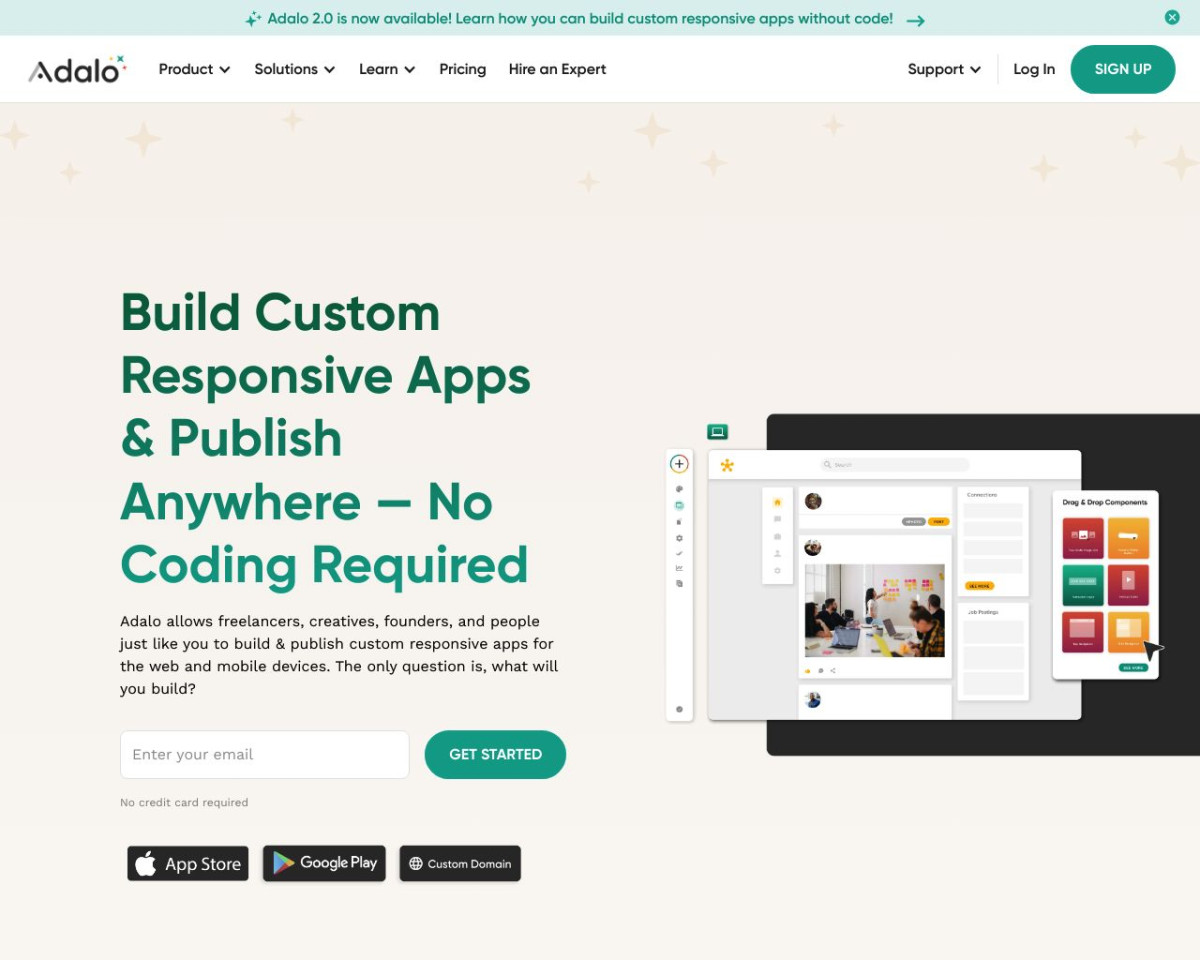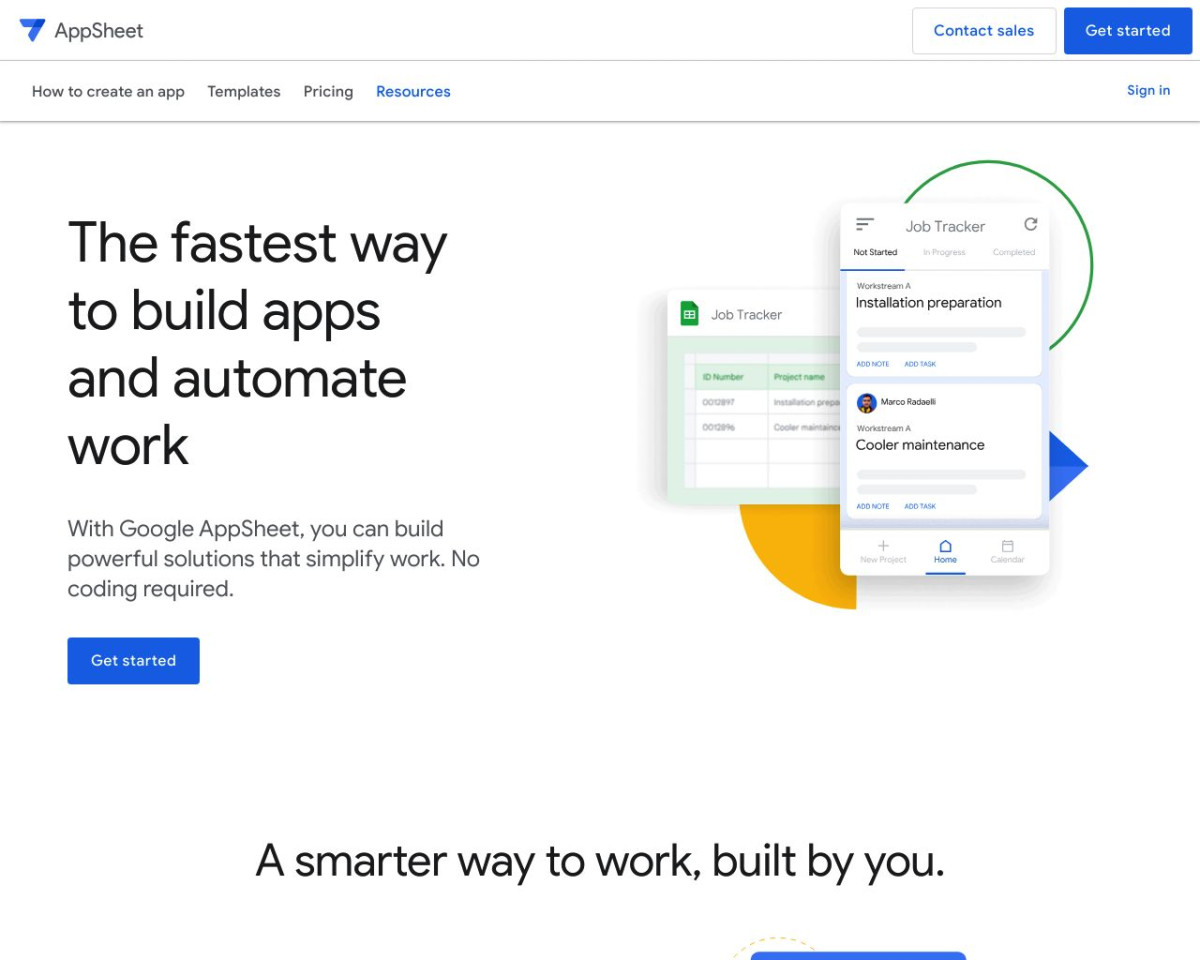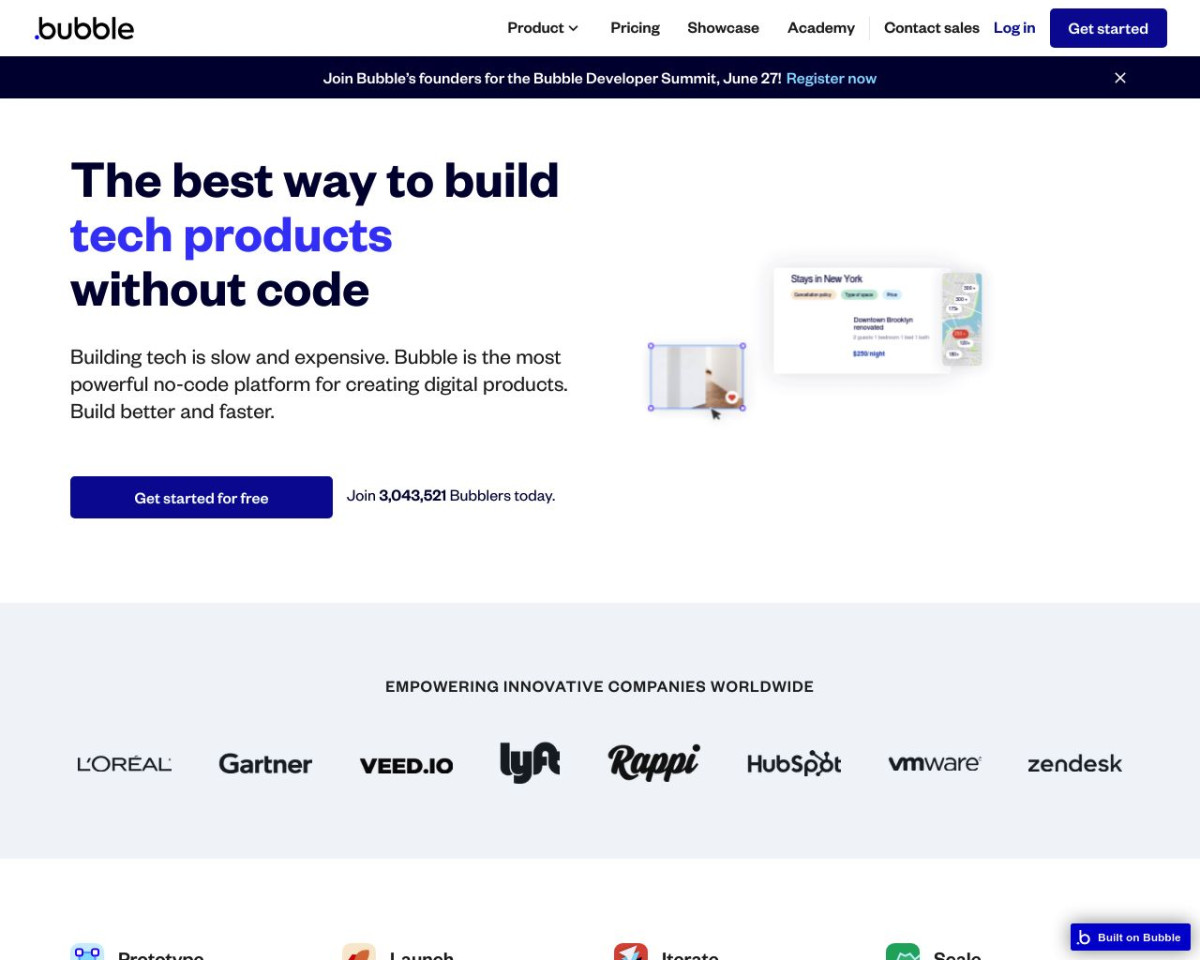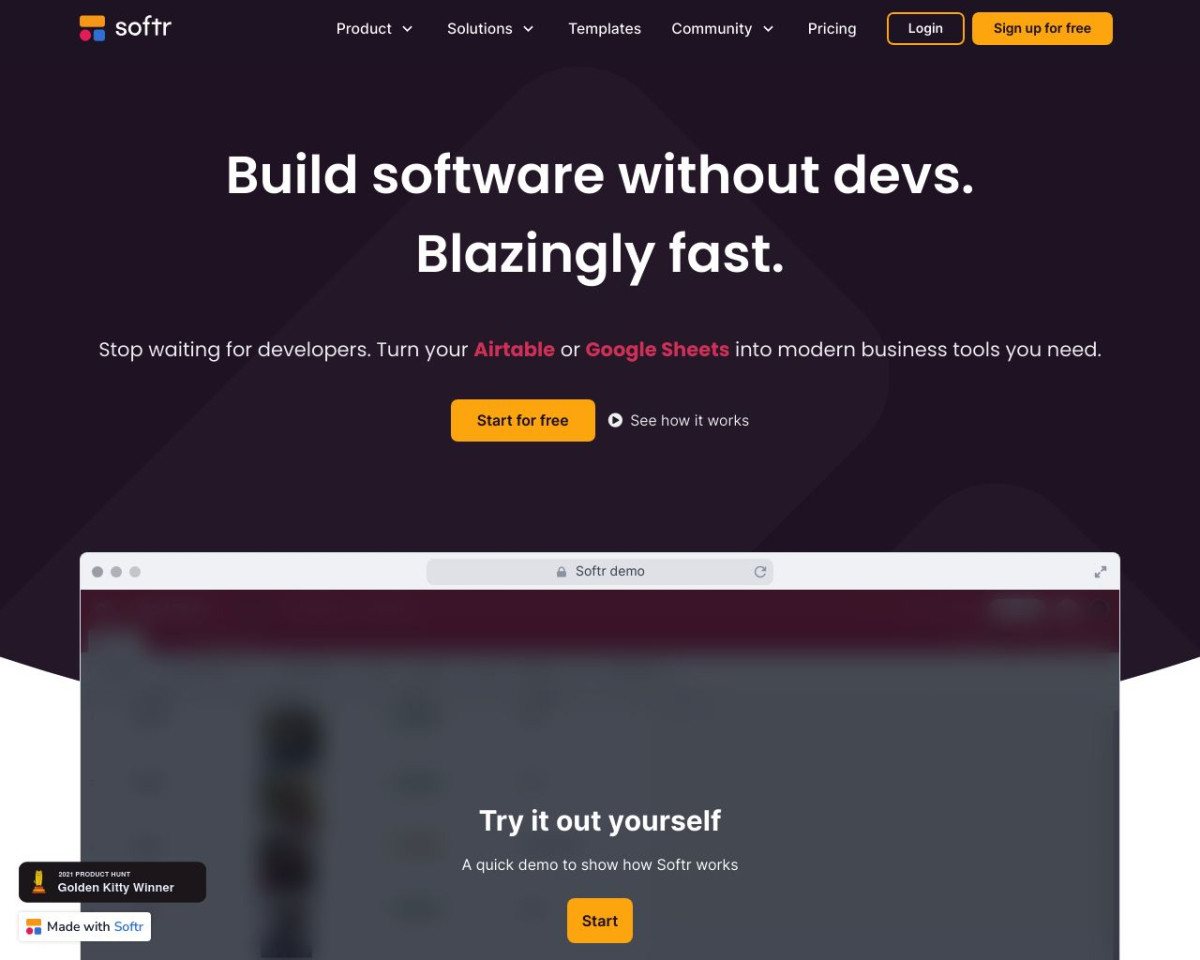What is Fillout?
Fillout is a no-code platform that allows users to create advanced forms and automate workflows. It is designed to facilitate data collection, scheduling, and integration with various tools, making it suitable for businesses, non-profits, and individuals.
How Fillout Works
Fillout provides a drag-and-drop interface for creating forms with customizable fields and advanced logic. Users can connect forms to databases like Airtable, Notion, and Google Sheets, and automate workflows using integrations with other applications.
What Problem Fillout Solves
Fillout addresses several key challenges in form creation and data management:
Customization: Offers highly customizable forms.
Integration: Seamlessly connects with multiple data sources.
Automation: Simplifies workflow automation.
Fillout Features
Drag-and-Drop Builder
Create and customize forms easily with a user-friendly interface.
Advanced Logic
Implement conditional logic, API connections, and custom validations.
Integration
Connect forms to Airtable, Notion, Google Sheets, and more.
Security
Complies with SOC 2, HIPAA, and GDPR standards for data security.
Payment Collection
Accept payments securely via Stripe integration.
Pricing
Fillout offers a free plan and various paid plans, with details available on the Fillout pricing page.
Pros and Cons
Pros
Highly Customizable: Extensive design and functionality options.
User-Friendly: Intuitive interface for easy form creation.
Secure: Compliant with major security standards.
Cons
Learning Curve: Advanced features may require time to master.
Cost: Higher-tier plans can be expensive.
Common Questions
How does Fillout handle form customization?
Fillout provides a drag-and-drop builder with advanced logic and styling options for fully customizable forms.
Is there a free trial available?
Yes, Fillout offers a free plan and additional features on paid plans.
Can Fillout integrate with other tools?
Yes, Fillout integrates with various tools including Airtable, Notion, and Google Sheets.
What security standards does Fillout comply with?
Fillout is SOC 2, HIPAA, and GDPR compliant.
Conclusion
Fillout is a robust no-code form builder that offers extensive customization, integration, and automation capabilities. Its user-friendly interface and advanced features make it an excellent choice for businesses and individuals looking to streamline their data collection and workflow processes.