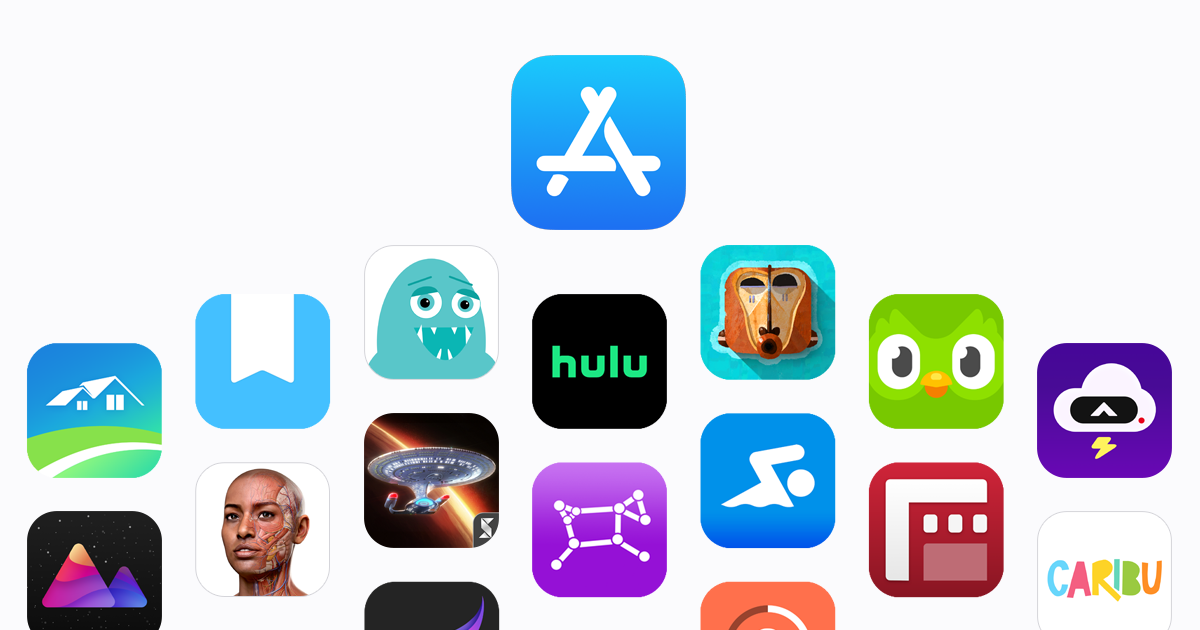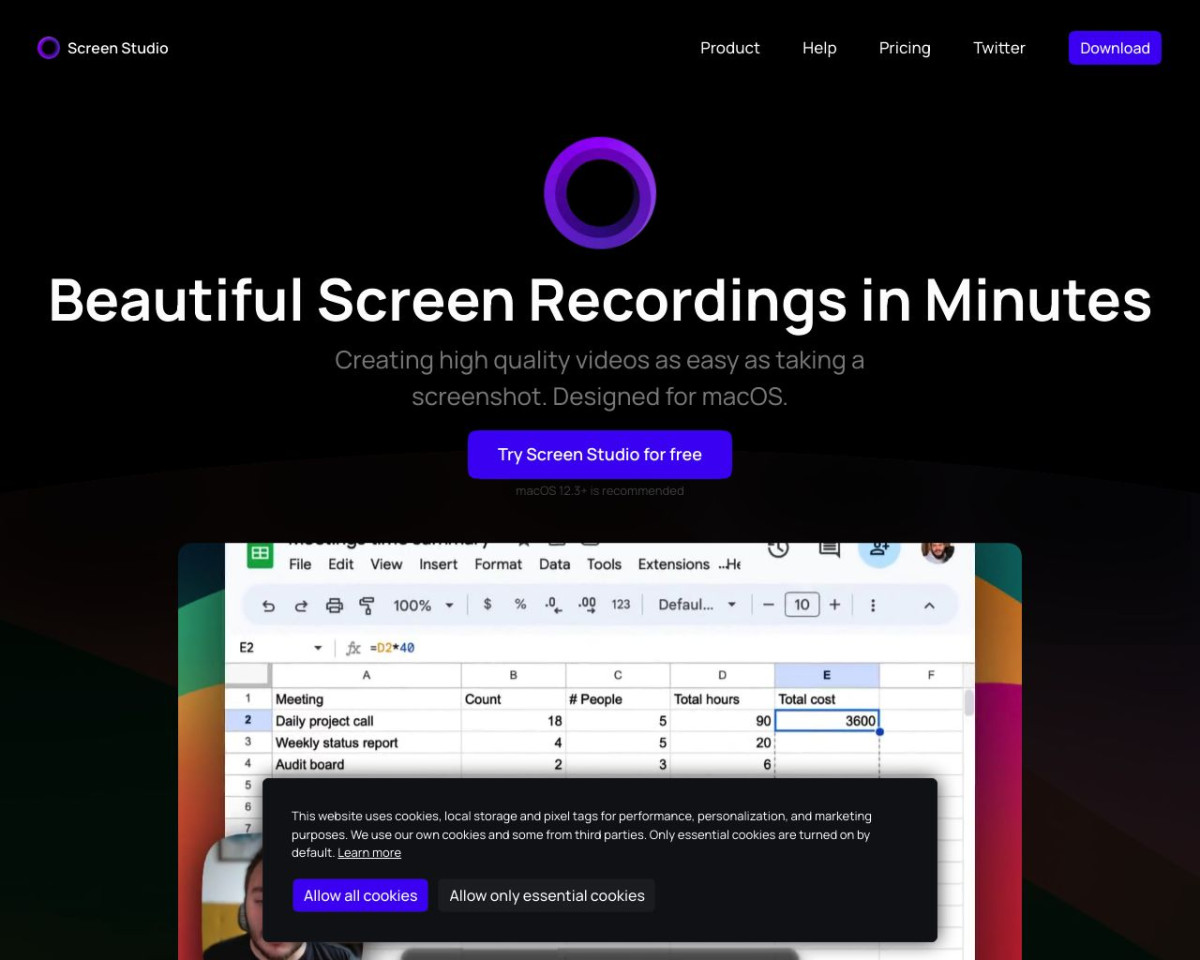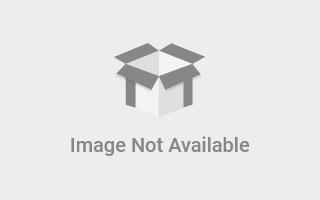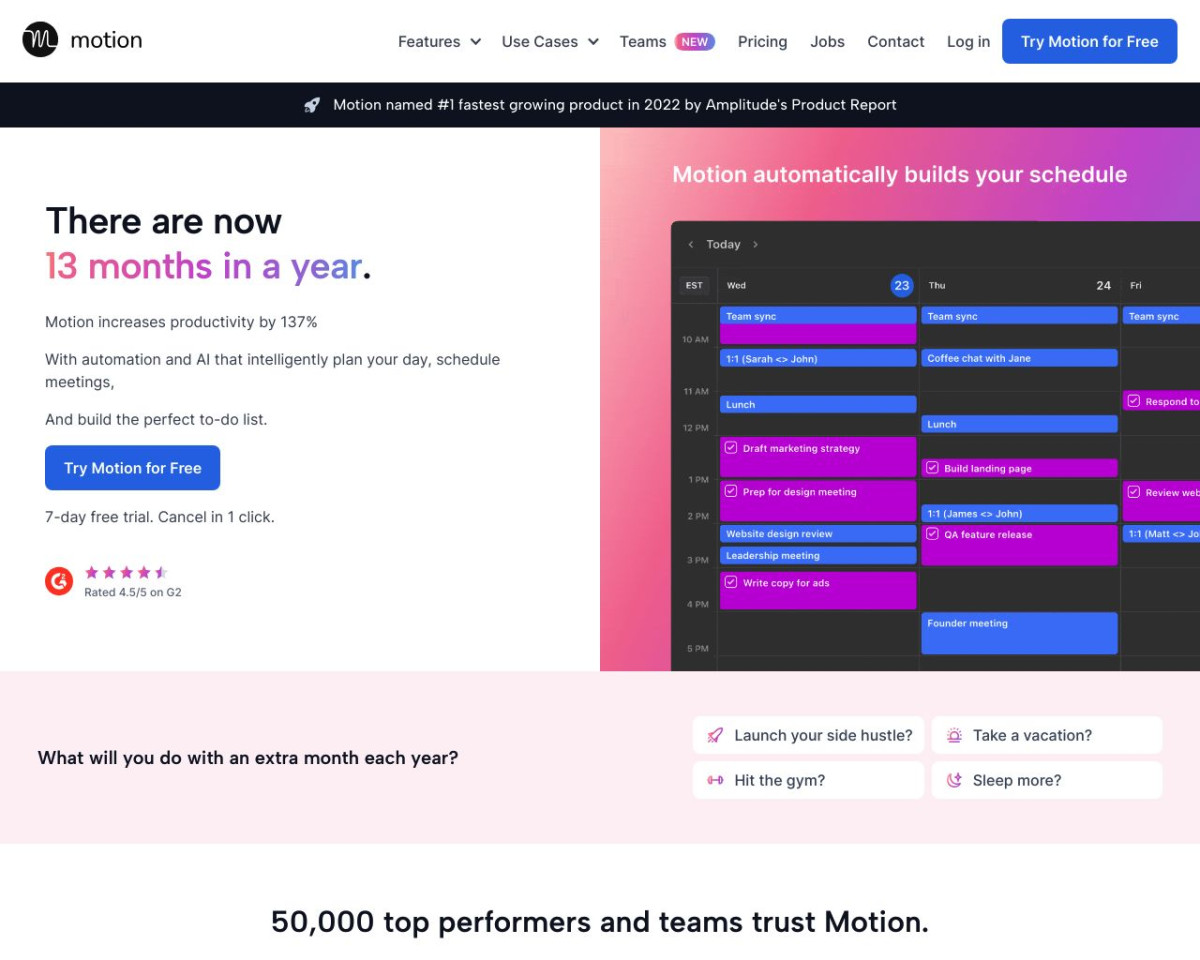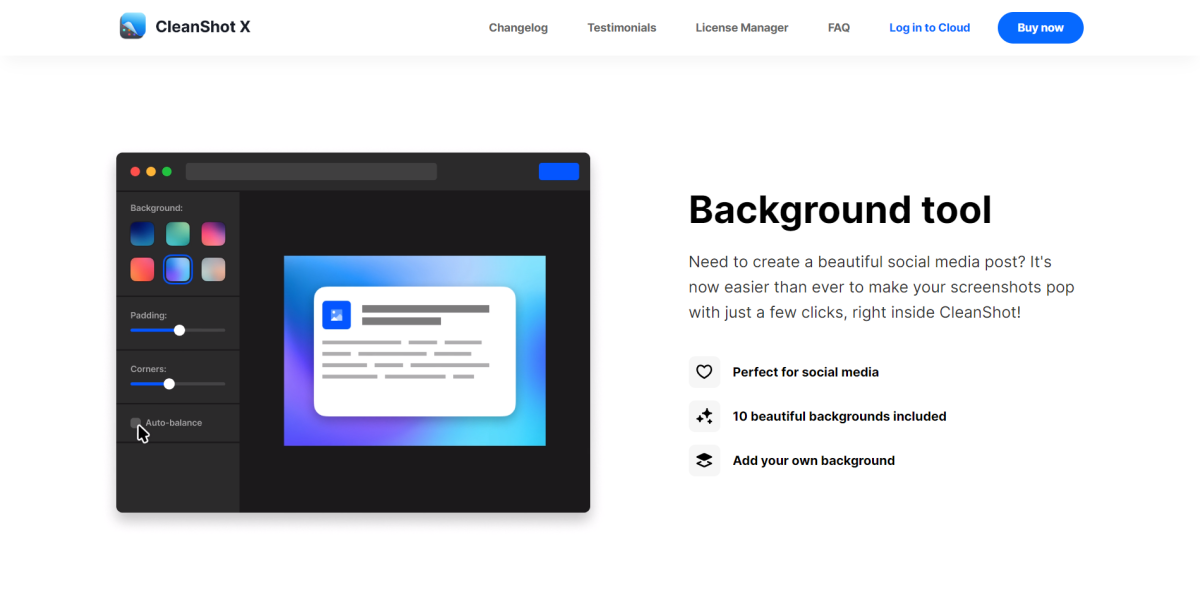What is Clockify?
Clockify is a comprehensive time tracking software designed for individuals and teams to track work hours across projects. It offers a range of features, including timekeeping, reporting, and management tools, to enhance productivity and streamline workflow. Clockify is ideal for freelancers, small businesses, and large enterprises.
How Clockify Works
Clockify allows users to track time using timers, timesheets, and calendars. It offers integration with various tools and supports multiple devices, including desktop and mobile apps. Users can log their hours, generate detailed reports, manage team schedules, and create invoices from tracked time. The platform's user-friendly interface and robust functionality make it easy to monitor and optimize productivity.
What Problem Clockify Solves
Clockify addresses several key challenges:
Time Management: Helps users track and manage their time efficiently.
Project Tracking: Provides insights into project progress and resource allocation.
Productivity Analysis: Offers detailed reports to analyze productivity and improve workflow.
Clockify Features
Timekeeping
Timer: Track work hours in real-time.
Timesheet: Enter time manually on a weekly timesheet.
Calendar: Block out and manage time visually.
Auto Tracker: Automatically track apps and websites used.
Reporting
Reports: Analyze and export tracked time.
Activity: See who is working on what.
Rates: Calculate earnings, cost, and profit.
Projects: Track project estimates and budgets.
Management
Scheduling: Schedule work, assignments, and shifts.
Time Off: Manage leaves and holidays.
Approval: Submit and approve timesheets.
Invoicing: Create invoices from billable time.
Expenses: Record project expenses and fees.
Pricing
Clockify offers a freemium model:
Free Plan: Unlimited users, projects, and tracking forever.
Pro Plan: $9.99 per user/month, includes advanced features like timesheet approvals, custom fields, and extra reports.
Enterprise Plan: Custom pricing, offers additional features for large organizations.
Pros and Cons
Pros
Free Forever: Unlimited tracking for free.
User-Friendly: Intuitive and easy to use.
Versatile: Suitable for various industries and team sizes.
Cons
Learning Curve: Some advanced features may take time to master.
Integration Limits: Limited integrations in the free plan.
Common Questions
How does Clockify track time?
Clockify uses timers, timesheets, and calendars to log work hours. Users can start a timer or manually enter time.
Is Clockify free to use?
Yes, Clockify offers a free plan with unlimited users and tracking, along with paid plans for additional features.
Can Clockify integrate with other tools?
Yes, Clockify supports integrations with various tools like Trello, Asana, Jira, and more.
What platforms does Clockify support?
Clockify is available on desktop (Windows, Mac, Linux), web, and mobile (Android, iOS).
Conclusion
Clockify is a powerful and flexible time tracking tool that caters to the needs of freelancers, small businesses, and large enterprises. With its extensive features, user-friendly interface, and affordable pricing, it helps users efficiently manage their time, projects, and productivity. Whether you need to track billable hours, manage team schedules, or analyze project performance, Clockify provides the tools you need to optimize your workflow.