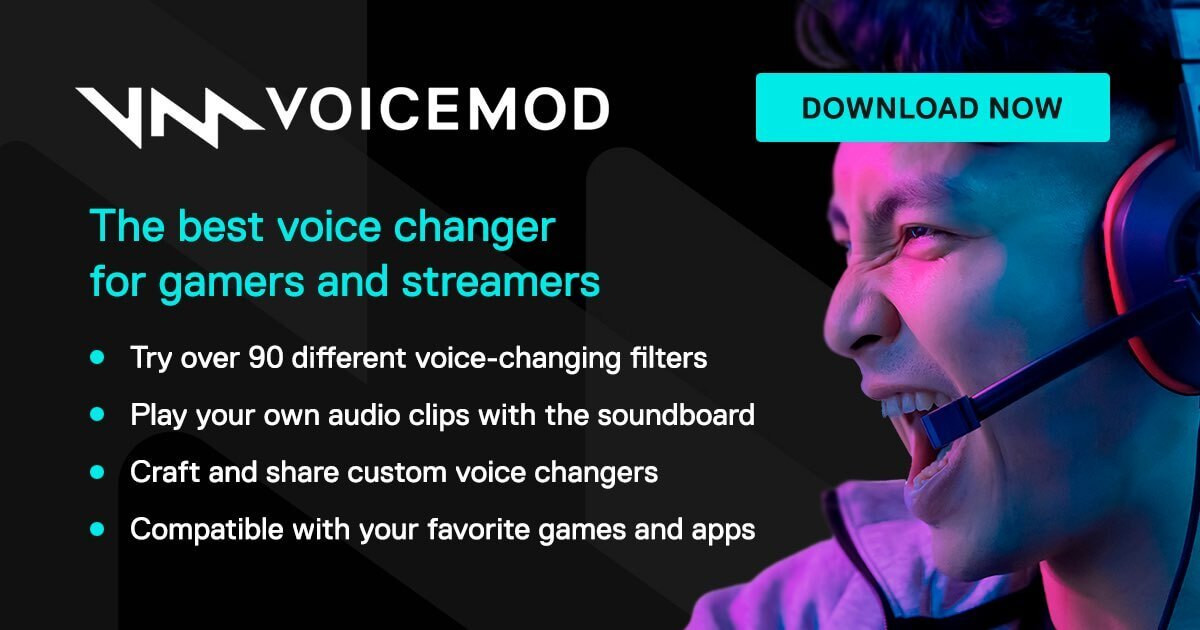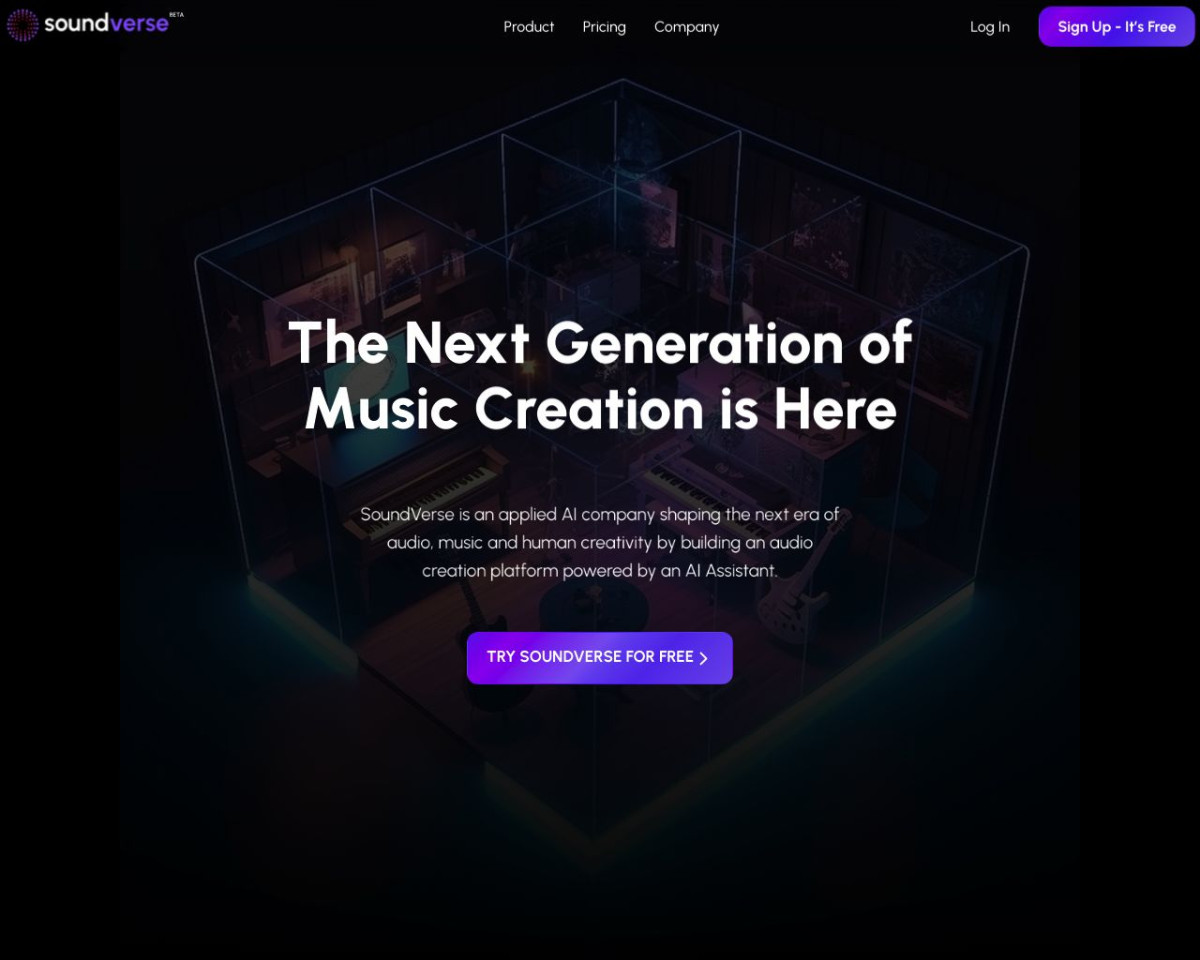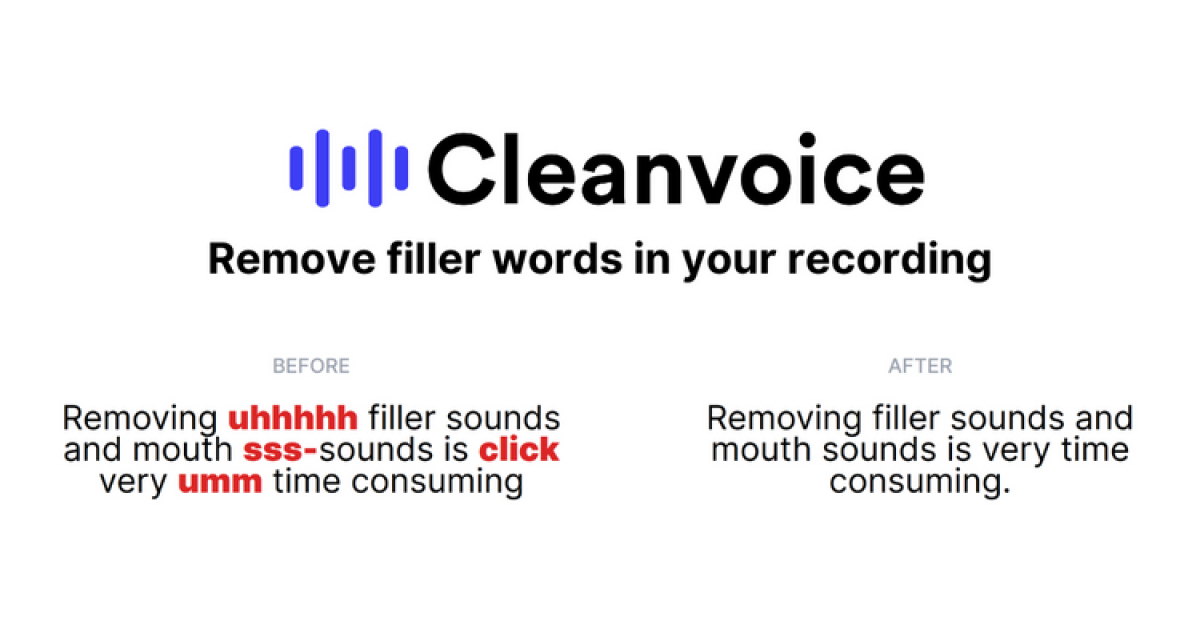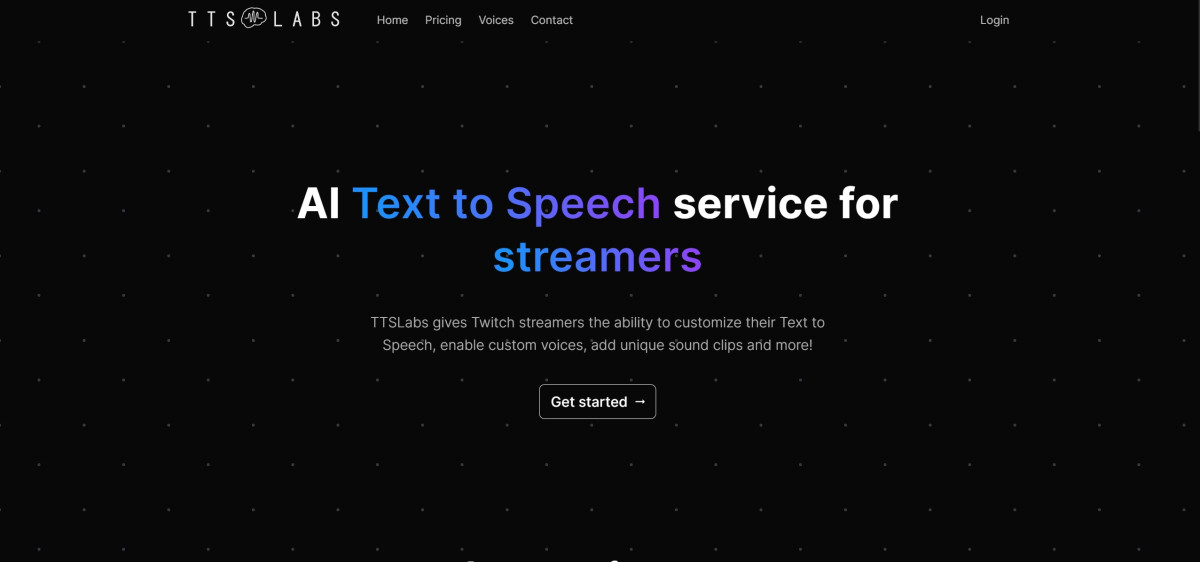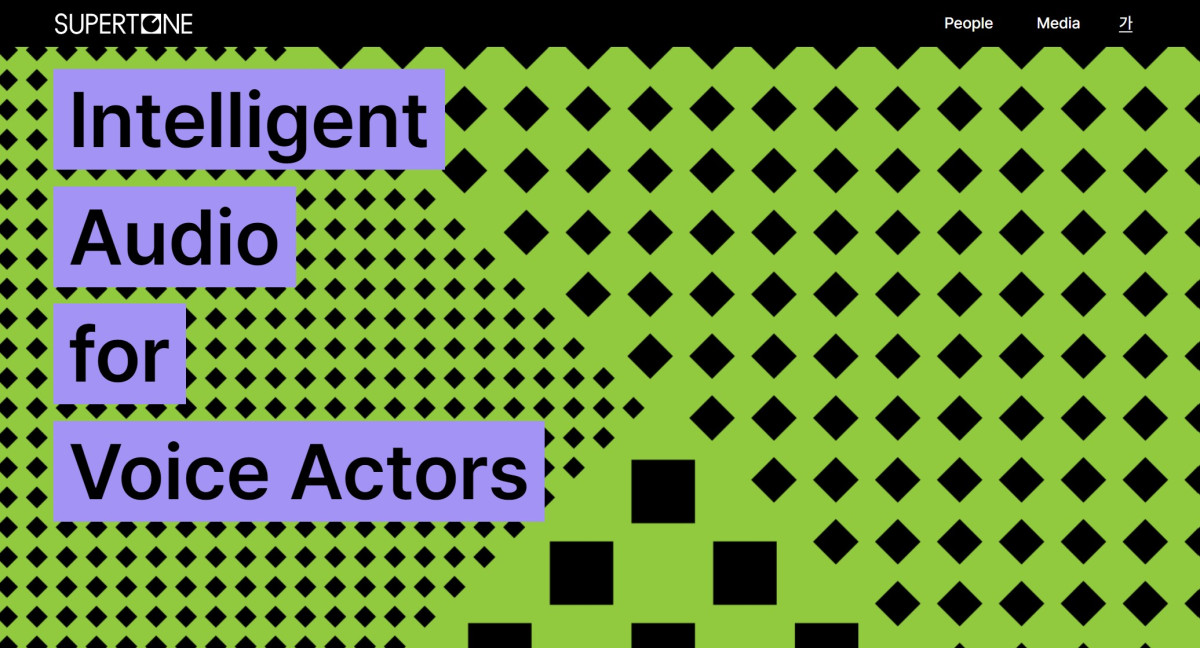What is AudioStrip?
AudioStrip is a free online tool that utilizes AI and deep learning algorithms to isolate vocals from the backing music in audio files. Developed by Basil Woods, this tool is designed for music producers and hobbyists who want to create high-quality vocal and instrumental tracks without paying for expensive software.
How AudioStrip Works
Using AudioStrip is straightforward:
Visit the Website: Go to the AudioStrip website.
Upload Audio Files: Drag and drop your audio files onto the platform.
Select Algorithms: Choose between different algorithms like Spleeter or Demucs V3 for processing.
Extract and Download: Click the "Extract" button and wait for the AI to process your audio. Download the separated vocal and instrumental tracks.
What Problem AudioStrip Solves
AudioStrip addresses the challenge of isolating vocals from music tracks efficiently and affordably. This tool is especially useful for music producers who need high-quality stems for remixes, mashups, or other creative projects.
AudioStrip Features
Vocal Isolation: Separates vocals from backing tracks using advanced AI algorithms.
Batch Processing: Allows users to process multiple songs simultaneously, saving time.
User-Friendly Interface: Easy to navigate for both novice and experienced users.
High-Quality Output: Provides high-quality isolated tracks using AI and deep learning.
Multiformat Support: Supports various file formats including MP3, WAV, and FLAC.
Pricing
AudioStrip offers two main pricing plans:
Free Plan: Includes 3 isolations per month with slower processing speeds and limited output formats (MP3 only).
Premium Plan: Costs £3.99 per month, includes unlimited isolations, faster processing speeds, additional output formats (WAV and MP3), and batch uploads.
Pros and Cons
Pros:
Completely free to use for basic needs.
High-quality results using AI and deep learning.
Supports batch processing for multiple files.
User-friendly interface suitable for all skill levels.
Cons:
Limited features in the free plan.
Best results require high-quality audio files (WAV or FLAC).
Legal limitations on using copyrighted audio without permission.
Common Questions
How can I start using AudioStrip?
Visit the AudioStrip website, upload your audio files, select the desired algorithm, and start the extraction process.
Is there a free version of AudioStrip?
Yes, AudioStrip offers a free plan that includes 3 isolations per month. For more features, users can upgrade to the Premium Plan.
What types of files can AudioStrip process?
AudioStrip supports MP3, WAV, and FLAC file formats for both input and output.
How long does it take to process a song on AudioStrip?
Processing time varies but typically takes between 2 to 10 minutes depending on the length and complexity of the audio file.
Is it legal to use AudioStrip to extract vocals from copyrighted songs?
No, it is not legal to use AudioStrip to extract vocals from copyrighted songs without permission from the copyright holders.
Conclusion
AudioStrip is a valuable tool for music producers and hobbyists looking to isolate vocals from music tracks. With its user-friendly interface and high-quality output, it provides an accessible and efficient solution for audio editing needs. Whether you're creating remixes, mashups, or simply need clean vocal tracks, AudioStrip offers the tools necessary to achieve professional results.